Planning a hostile takeover of your local swimming pool? This might help: [Dr Anders Lyhne Christensen] sent us a note about his work at the BioMachines Lab of the Institute of Telecommunications in Portugal. They have been building a swarm of robot boats to experiment with autonomous swarms, with some excellent results.
In an autonomous swarm, each robot makes its own decisions and talks to its neighbors, and the combined behavior of the swarm produces an overall behavior, like ants in a nest. They’ve created swarms that can autonomously navigate, patrol an area or monitor the temperature in an area and return to base to report the results. In an excellent video, [Anders] outlines how they used computational evolution to create these behaviors, randomly mutating a neural net to find the best approach, which is then sent to the real boats.
Perhaps coolest of all: the whole project is open source, with the brains of each boat running on a Raspberry Pi, and a CNC milled foam hull with 3D printed component mounts. Each boat costs about 300 Euro (about $340), but you could reduce the cost a bit by salvaging components and once the less-expensive Pi Zero becomes obtainable. This project will no doubt be useful for many an evil genius who is sick of being splashed by the toughs at the local pool: a swarm of killer robots surrounding them would be an excellent way to keep them at bay.
Continue reading “Swarm Of Robot Boats Coming To An Ocean Near You Soon”



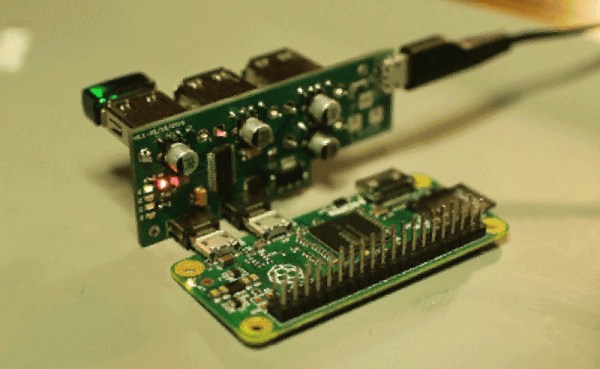
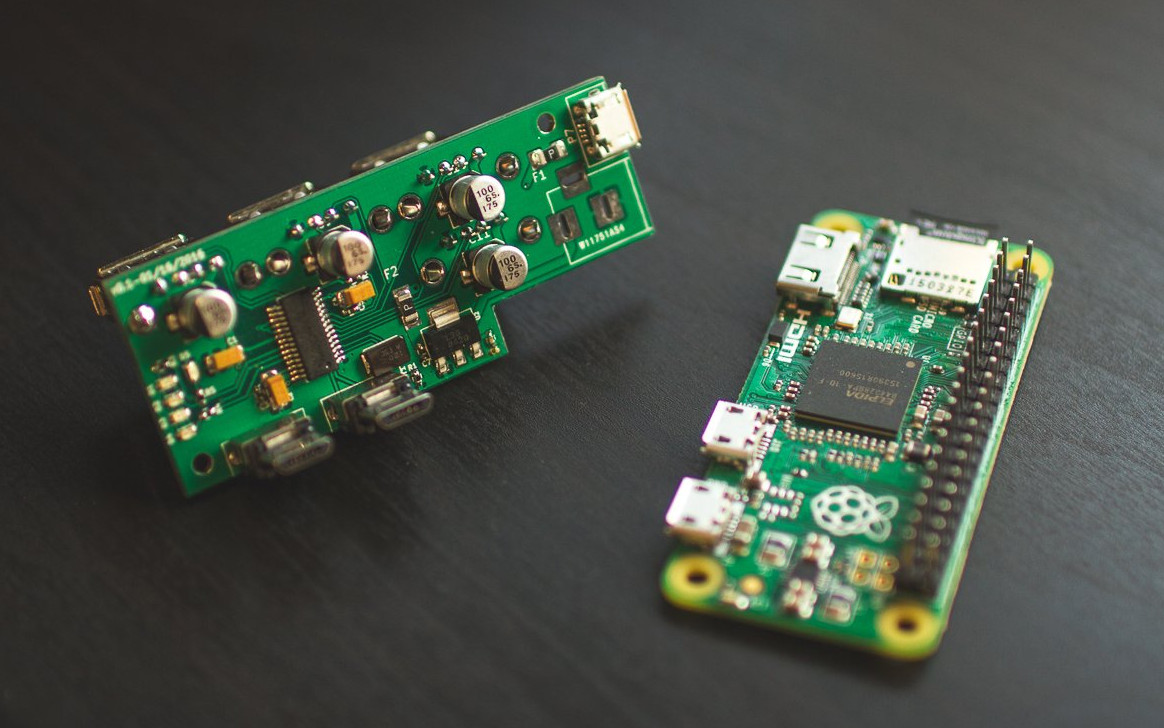 [Sean Hodgins’] acute approach is orthogonal to most of the other hubs we’ve seen. He’s mating the hub at right angles to the Zero. The hub plugs into both the on-the-go USB port and the USB power port. No extra cables or wiring needed. [Sean] plans to release the design on GitHub after his
[Sean Hodgins’] acute approach is orthogonal to most of the other hubs we’ve seen. He’s mating the hub at right angles to the Zero. The hub plugs into both the on-the-go USB port and the USB power port. No extra cables or wiring needed. [Sean] plans to release the design on GitHub after his 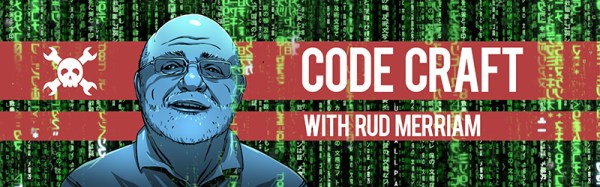

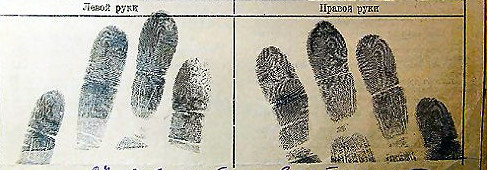
 He found a cheap replacement fingerprint scanner on hacker’s heaven, also known as eBay. It had four wires attached to a 16 pin connector. Investigation on the scanner end showed the outer pair were power and ground which made [Serge] suspect it was a USB device. Wiring up a USB connector and trying it the device was recognized but with a lot of errors. He swapped the signal lines and everything was perfect. He had sudo at his finger tip.
He found a cheap replacement fingerprint scanner on hacker’s heaven, also known as eBay. It had four wires attached to a 16 pin connector. Investigation on the scanner end showed the outer pair were power and ground which made [Serge] suspect it was a USB device. Wiring up a USB connector and trying it the device was recognized but with a lot of errors. He swapped the signal lines and everything was perfect. He had sudo at his finger tip.









