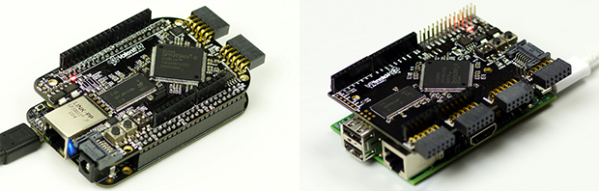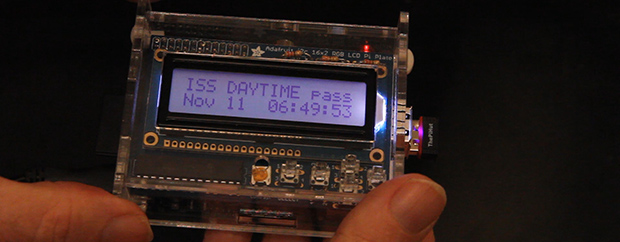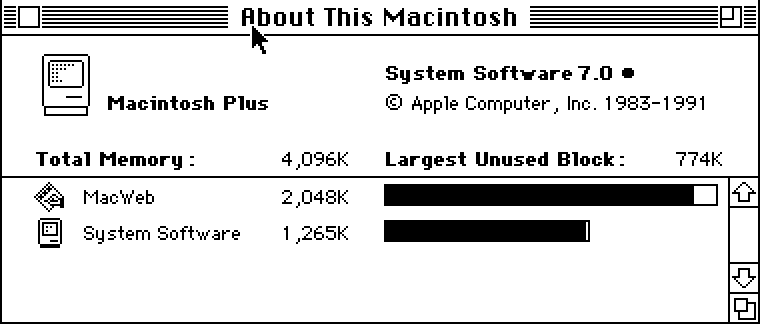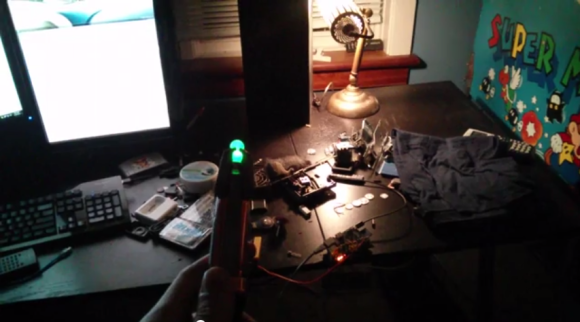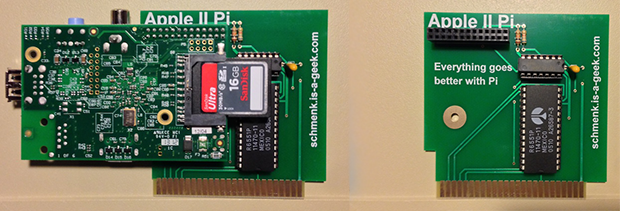
Deep in the bowels of the Internet there are some crazy people who have a wish list for what the next Apple II should look like. The capabilities of this dream machine of 80s retrocomputing is generally said to be something with a 32-bit CPU, a UNIX OS, modern graphics, and networking. This sounds a lot like a Raspberry Pi, so [Dave] built an Apple II to Raspberry Pi adapter card.
Having a Pi talk to an Apple II over a serial connection doesn’t really give either machine the full capabilities of the other. To fix this issue, [Dave] wrote two pieces of software. The first is a UNIX daemon that listens to the Apple II on a serial port connection, handling the Apple II keyboard connection. The second piece of software is a ProDOS disk image file running on the Apple II. With these two pieces of software, [Dave] can run the Apple on the Raspi, or run the Raspi on the Apple, sending files and data back and forth with no problem.
Aside from providing a strange and awesome Apple II to UNIX interface, the Apple II Pi also has a lot of advantages that might not be readily apparent. An Apple II compact flash adapter can be used as an internal hard drive for these pieces of classic apple hardware, and the Uthernet Ethernet card for the AII brings networking. Both of these devices are absurdly expensive compared to the component cost of the Apple II Pi, and what they bring to the table can be easily copied by the Apple II Pi.
The Apple II Pi is just a simple double-sided board with a few resistors, a cap, header, a 7404 inverter, and a communications chip that’s $5 for quantity one. If you already have a Raspi hanging around your workbench and want to soup up an Apple II with some crazy hardware capabilities, you really can’t do better than getting one of these Apple II Pi boards. Now if we could only find the board files…
Video of the Apple II Pi below, showing off all the awesome capabilities of a Pi-powered Apple. Thanks [Itay] for sending this one in.