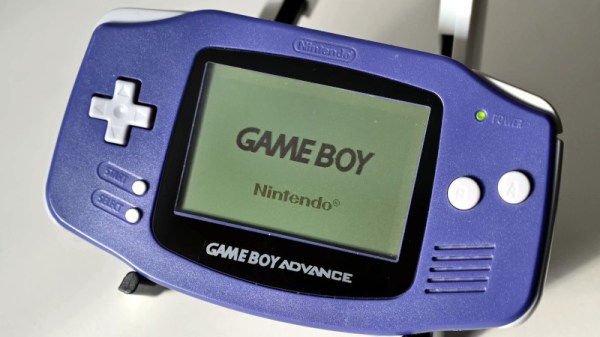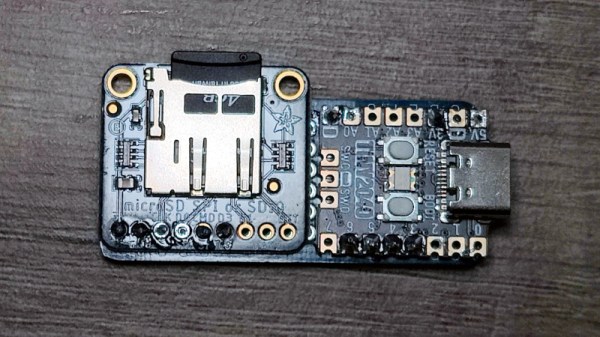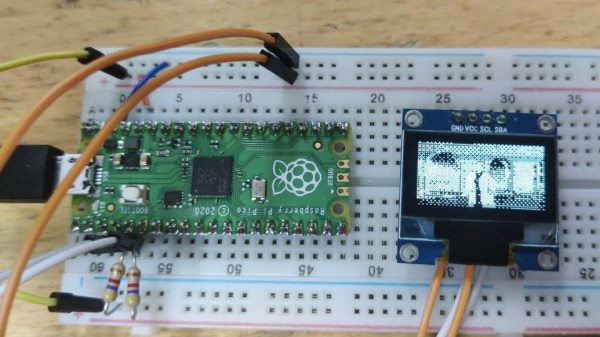We feature a large number of game console mods here, because enhancing the experience of using a classic machine often involves some really clever work. But here’s one that’s a bit different, instead of upgrading his Game Boy Advance, [Wenting Zhang] has downgraded it from a colour screen to a monochrome LCD. Take a look at the video below the break.
One might ask why this would be necessary, given that there are plenty of backlit colour LCD upgrades already for the GBA, but perhaps people who played the original might understand that it’s about improving the viewability over the rather poor-quality colour LCD original.
Interesting too is the choice of display controller. Where it might be expected to find an FPGA, instead there’s an PR2040. He goes into detail about its programming, and we hope it might inspire any others looking at screen transplants. Meanwhile if the name [Wenting Zhang] means anything to you, it should be for his other work with mono LCDs.