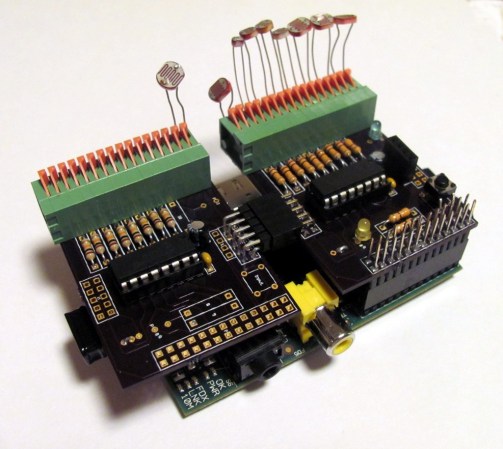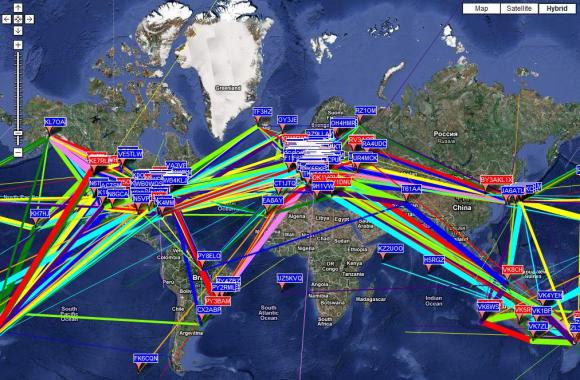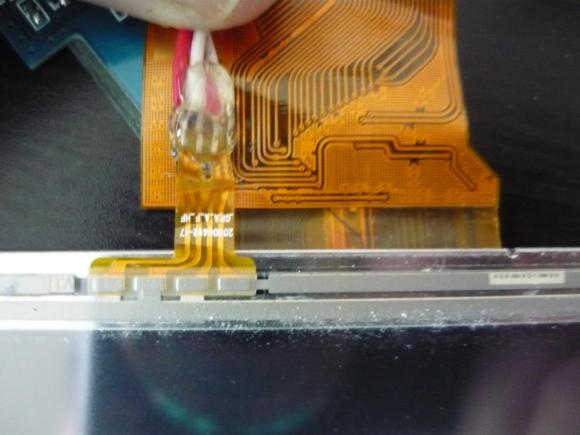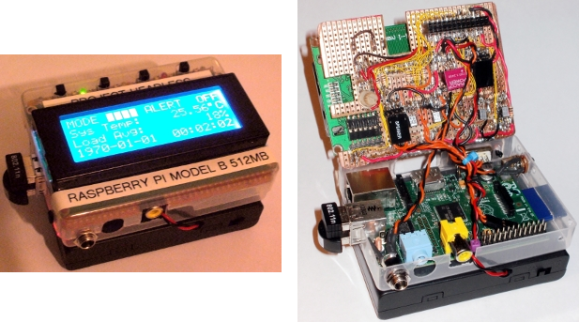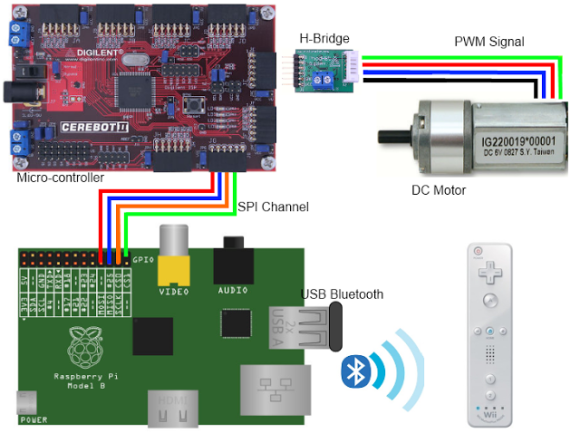We’re never really sure what to call these things. When we say “back up camera” it sounds distinctly like a redundancy system for when the primary camera fails to work. But it is used for when you move in reverse in an automobile. [Jeremy Blythe] built the distance sensing video system using a Raspberry Pi board as the brain.
The flexibility of Linux and the power of the RPi board ended up making it pretty easy to get everything working together. He’s using a Microsoft Lifecam Cinema HD camera, which connects to one of the USB ports on the board. Just above that you can see the infrared distance sensor which is connected to the RPi’s GPIO header using one of Adafruit’s Pi Cobbler breakout boards. This also facilitates the connection to the 176×220 color LCD screen.
In the video after the break you can see [Jeremy] testing out the system by moving his hand in front of the sensor. Python is used to grab the image from the camera, draw a circle on it, and overlay the distance in centimeters at the bottom. Once his hand is within 30cm the overlay turns red and the work STOP is displayed. Pretty neat!