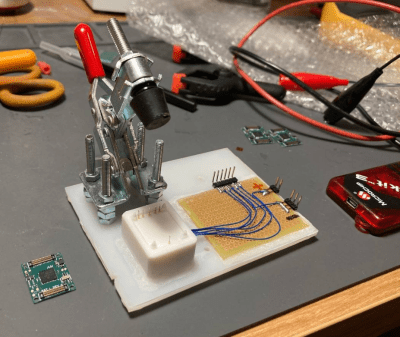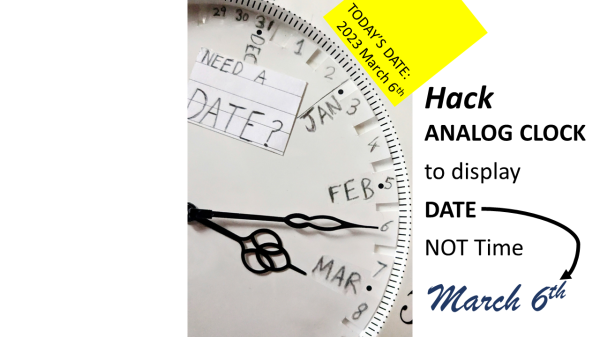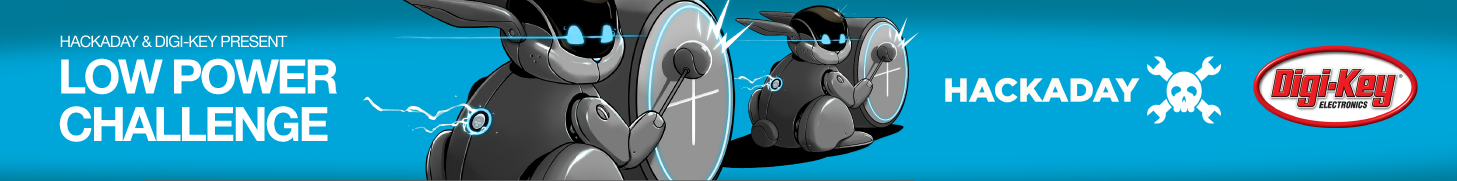Sometimes projects spawn related projects that take on a life of their own. That’s OK, especially when the main project is large and complex, In that case, side-quest projects provide a deliverable that can help keep the momentum of the whole project going. The mojo must flow, after all.
That seems to be what’s going on with this beautiful split-flap clock build by [Erich Styger]. It’s part of a much larger effort which will eventually see 64 separate split-flap units chained together. This project has been going on for a while; we first featured it back in 2022 when it was more of a prototype. Each unit is scratch-built, using laser-cut fiberboard for parts like the spool and frame, thin PVC stock for the flip cards, and CNC-cut vinyl for the letters and numbers. Each unit is powered by its own stepper motor.
To turn four of these displays into a clock, [Erich] milled up a very nice enclosure from beech. From the outside it’s very clean and simple, almost like something from Ikea, but the inside face of the enclosure is quite complex. [Erich] had to mill a lot of nooks and crannies into the wood to provide mounting space and clearance for the split-flap mechanism, plus a thinned-down area at the top of each window to serve as a stop for the flaps. The four displays are controlled by a single controller board, which houses an NXP K22FN512 microcontroller along with four stepper drivers and interfaces for the Hall-effect sensors needed to home each display. There’s also an RS-485 interface that lets the controllers daisy-chain together, which is how the big 64-character display will be controlled.
We’re looking forward to that, but in the meantime, enjoy the soft but pleasant flappy goodness of the clock in the brief video below.
Continue reading “Split-Flap Clock Makes A Nice Side Quest In Larger Project”