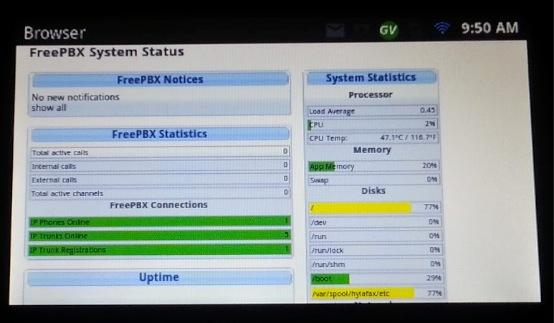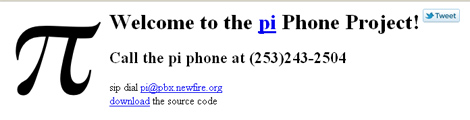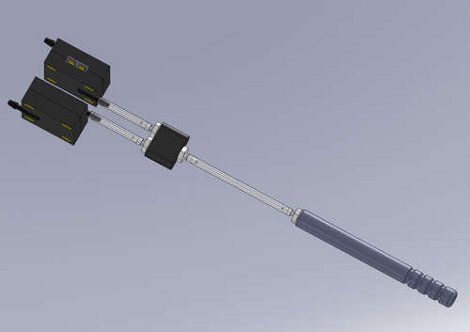There’s something so nostalgic about the rotary phone that makes it a fun thing to hack and modernize. [Voidon] put his skills to the test and converted one to VoIP using a Raspberry Pi. He used the RasPi’s GPIO pins to read pulses from the rotary dial – a functional dial is always a welcome feature in rotary phone hacks. An old USB sound card was perfect for the microphone and handset audio.
As with any build, there were unexpected size issues that needed to be worked around. While the RasPi fit inside the case well, there was no room for the USB power jack or an ethernet cable, let alone a USB power bank for portability. The power bank idea was scrapped. [voidon] soldered the power cord to the RasPi before the polyfuse to preserve the surge protection, used a mini-USB wifi dongle, and soldered a new USB connector to the sound card. [Voidon] also couldn’t get the phone’s original ringer to work, so he used the Raspberry Pi’s internal sound card to play ringtones.
The VoIP (SIP) was managed by some Python scripting, available at GitHub. [voidon] has some experience in using Asterisk at his day job, so it will be interesting to see if he incorporates it in the future.
[via Reddit]