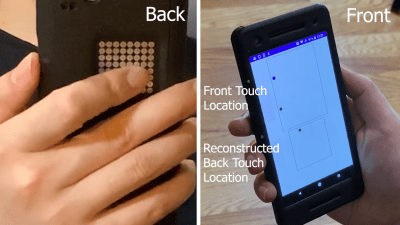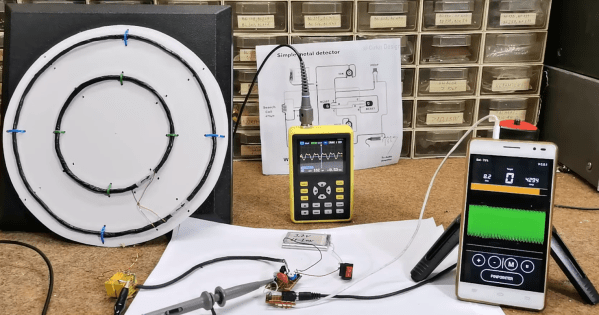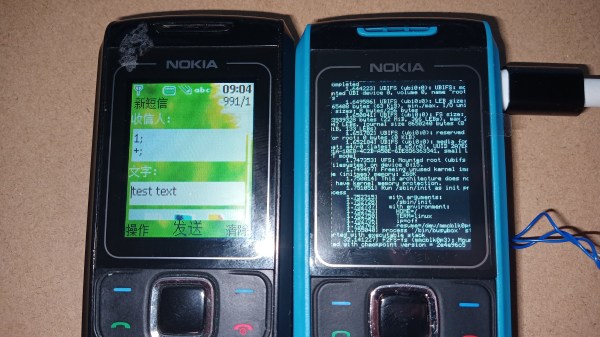Batteries are a really useful way to store energy, but their energy density in regards to both weight and volume is disappointing. In these regards, they really can’t compete with fossil fuels. Thus, [bryan.lowder] decided to see if he could charge a phone with fossil fuels as safely and inoffensively as possible.
Obviously, with many national grids relying on fossil fuels for a large part of their generation, most of us are already charging our phones with fossil fuels to some degree. However, the aim here was to do so more directly, without incurring transmission losses from the long runs through the power grid. Continue reading “Powering A Cellphone With Gasoline”