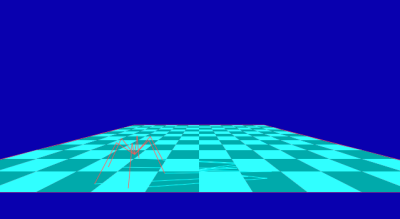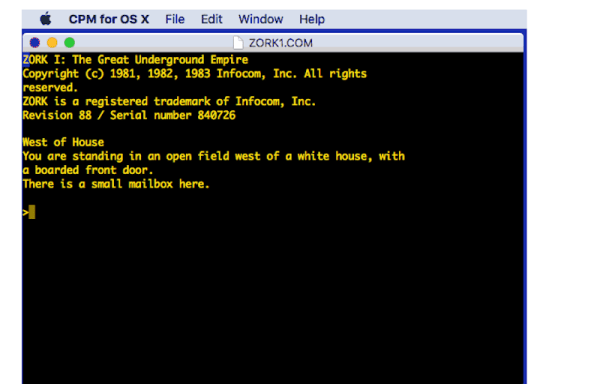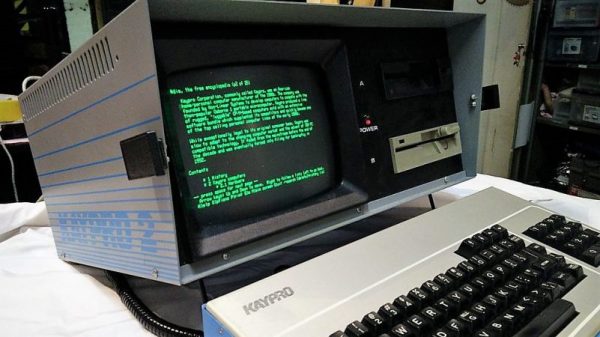Pascal is not one of the biggest programming languages these days; it’s fallen into the background as the world moved on to newfangled things like C#, Python and Java. However, the language has its fans, one of whom put together a new compiler which targets retro platforms – and it goes by the name Turbo Rascal.
The list of supported platforms is extensive, with Turbo Rascal able to compile highly-optimized binaries for the C64, Amiga 500, BBC Micro, IBM PC, Atari ST, Game Boy, Amstrad, NES, ZX Spectrum, and more. There’s a usable IDE and even an included graphics editor for getting projects put together quickly. Also known by its full name of Turbo Rascal Syntax Error, or TRSE, it’s the work of one [Nicolaas Groeneboom].
The compiler runs on 64-bit Windows, Linux, and OS X, and there are extensive tutorial videos available on YouTube, too. Thus, there’s no excuse not to start developing a new retro game immediately. Check out the demo video below, and remember – as long as we keep using it, Pascal isn’t dead!
Continue reading “Turbo Rascal Is The Retro Pascal Compiler We Always Wanted” →