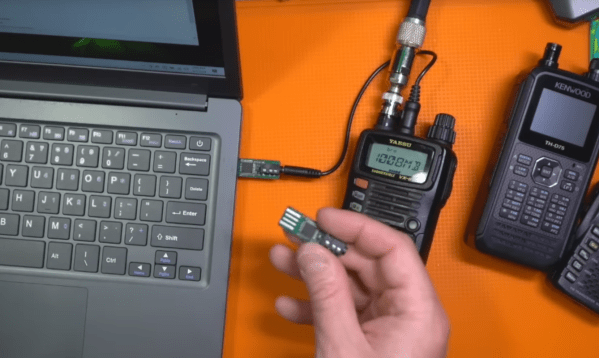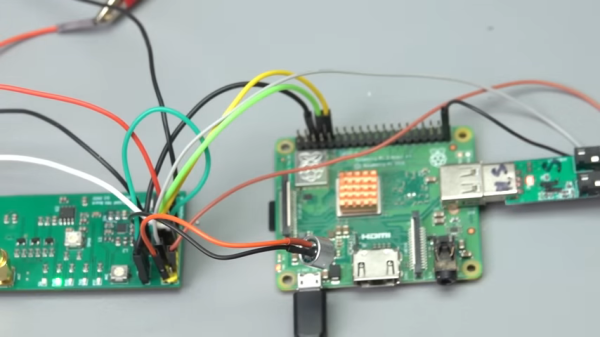Even in the early days of the Cold War, it quickly became apparent that simply having hundreds or even thousands of nuclear weapons would never be a sufficient deterrent to atomic attack. For nuclear weapons to be anything other than expensive ornaments, they have to be part of an engineered system that guarantees that they’ll work when they’re called upon to do so, and only then. And more importantly, your adversaries need to know that you’ve made every effort to make sure they go boom, and that they can’t interfere with that process.
In practical terms, nuclear deterrence is all about redundancy. There can be no single point of failure anywhere along the nuclear chain of command, and every system has to have a backup with multiple backups. That’s true inside every component of the system, from the warheads that form the sharp point of the spear to the systems that control and command those weapons, and especially in the systems that relay the orders that will send the missiles and bombers on their way.
When the fateful decision to push the button is made, Cold War planners had to ensure that the message got through. Even though they had a continent-wide system of radios and telephone lines that stitched together every missile launch facility and bomber base at their disposal, planners knew how fragile all that infrastructure could be, especially during a nuclear exchange. When the message absolutely, positively has to get through, you need a way to get above all that destruction, and so they came up with the Emergency Rocket Communication System, or ERCS.
Continue reading “Radio Apocalypse: America’s Doomsday Rocket Radios”






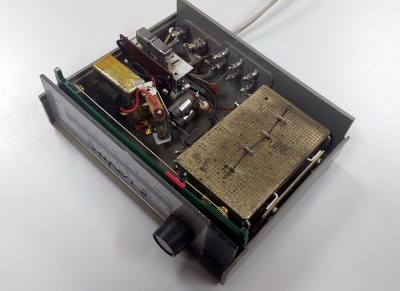 In a Dutch second-had store while on my hacker camp travels this summer, I noticed a small grey box. It was mine for the princely sum of five euros, because while I’d never seen one before I was able to guess exactly what it was. The “Super 2” weighing down my backpack was a UHF converter, a set-top box from before set-top boxes, and dating from the moment around five or six decades ago when that country expanded its TV broadcast network to include the UHF bands. If your TV was VHF it couldn’t receive the new channels, and this box was the answer to connecting your UHF antenna to that old TV.
In a Dutch second-had store while on my hacker camp travels this summer, I noticed a small grey box. It was mine for the princely sum of five euros, because while I’d never seen one before I was able to guess exactly what it was. The “Super 2” weighing down my backpack was a UHF converter, a set-top box from before set-top boxes, and dating from the moment around five or six decades ago when that country expanded its TV broadcast network to include the UHF bands. If your TV was VHF it couldn’t receive the new channels, and this box was the answer to connecting your UHF antenna to that old TV.