CheckPoint researchers published in the company blog a warning about a vulnerability affecting several video players. They found that VLC, Kodi (XBMC), Popcorn-Time and strem.io are all vulnerable to attack via malicious subtitle files. By carefully crafting a subtitles file they claim to have managed to take complete control over any type of device using the affected players when they try to load a video and the respective subtitles.
According to the researchers, things look pretty grim:
We estimate there are approximately 200 million video players and streamers that currently run the vulnerable software, making this one of the most widespread, easily accessed and zero-resistance vulnerability reported in recent years. (…) Each of the media players found to be vulnerable to date has millions of users, and we believe other media players could be vulnerable to similar attacks as well.
One of the reasons you might want to make sure your software is up to date is that some media players download subtitles automatically from several shared online repositories. An attacker, as the researchers proved, could manipulate the website’s ranking algorithm and not only would entice more unsuspecting users to manually download his subtitles, but would also guarantee that his crafted malicious subtitles would be those automatically downloaded by the media players.
No additional details were disclosed yet about how each video player is affected, although the researchers did share the details to each of the software developers so they can tackle the issue. They reported that some of the problems are already fixed in their current versions, while others are still being investigated. It might be a good idea to watch carefully and update your system before the details come out.
Meanwhile, we can look at the trailer:

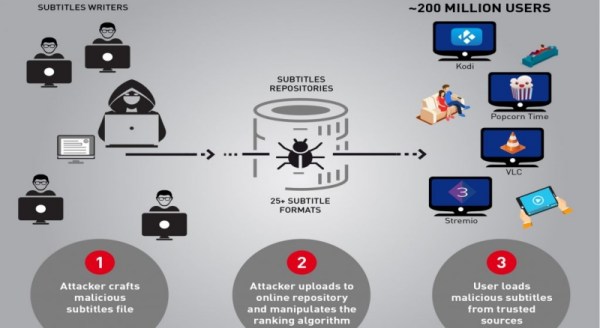
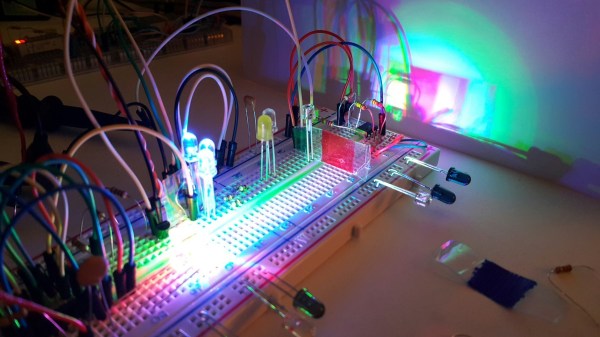






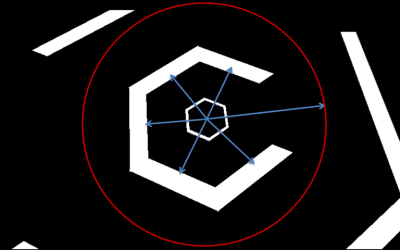 [Val] cast rays from the center of each wall through the center of the screen. The ray which was longest before intersecting another wall would be the best escape route. This simple solution worked, but only for about 40 seconds. At that point, Super Hexagon would start throwing more complex patterns, and the AI would fail. The final solution was to create an accessibility condition which also took into account how much space was available between the various approaching walls. This new version of the AI was able to beat the game.
[Val] cast rays from the center of each wall through the center of the screen. The ray which was longest before intersecting another wall would be the best escape route. This simple solution worked, but only for about 40 seconds. At that point, Super Hexagon would start throwing more complex patterns, and the AI would fail. The final solution was to create an accessibility condition which also took into account how much space was available between the various approaching walls. This new version of the AI was able to beat the game.










