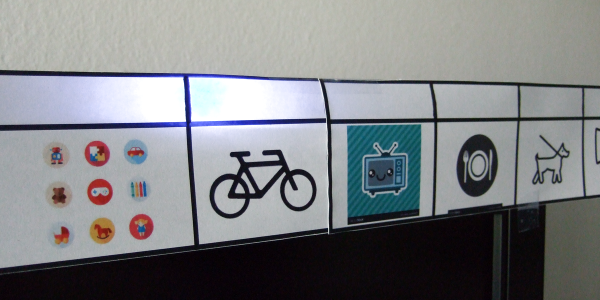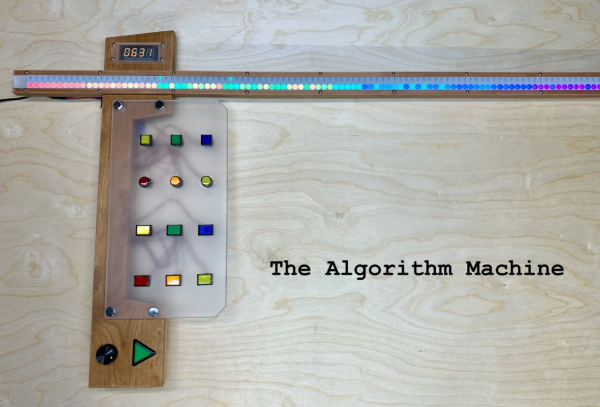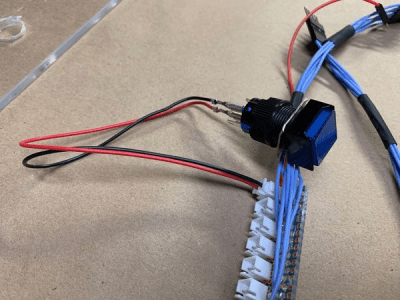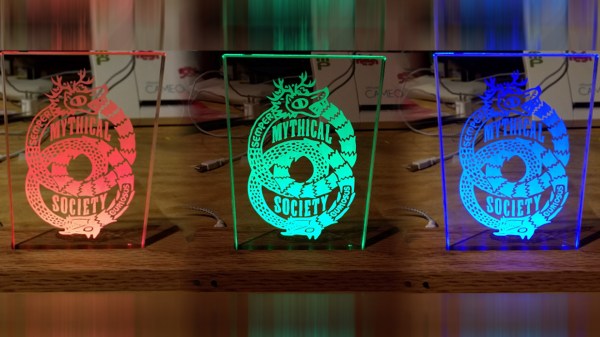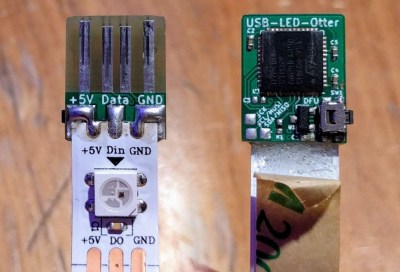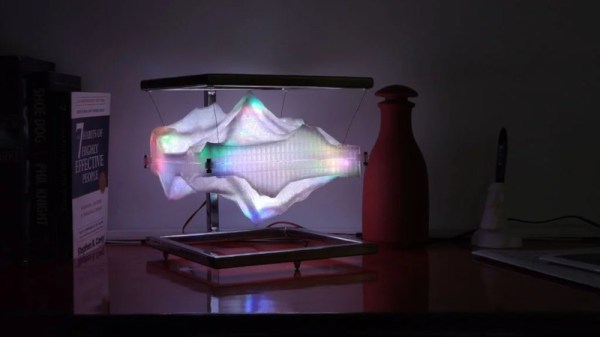Those who have been suddenly introduced to the wonderful world of working from home over the last couple of weeks may have experienced a bit of culture shock. Even with today’s open floorplan workspaces and less-formal expectations, work isn’t home. That’s especially true with young children in the house, who’ll probably respond to seeing mommy or daddy working from home much differently than [Bob] from accounting would at the office.
To smooth out the rough spots of transitioning to a full-time work-from-home setup, [Brian Lough] threw together this web-enabled “do not disturb” beacon for his office door. The original idea was to simply provide a red light and a green light to let the rest of the family know when [Brian] would be in a meeting, but in an example of scope creep that turned out to be useful, [Mrs. Lough] rewrote the spec to include a button on the family-facing side so that she could alert him that his presence is requested.
[Brian] went through a couple of prototype using both an ESP32 and an ESP8266. We were rooting for the ESP32, which [Brian] was leveraging for its built-in capacitive touch input. That would have eliminated a physical button, but alas, the ESP8266 made it into the final build, along with lots and lots of Blu-Tack. The video below details the build and the code, and features an adorable Irish lesson as a bonus.
Yes, a simple text message would probably have satisfied the specs, but where’s the sport in that? Then again, as [Brian] points out, this build seemed oddly familiar for a good reason.