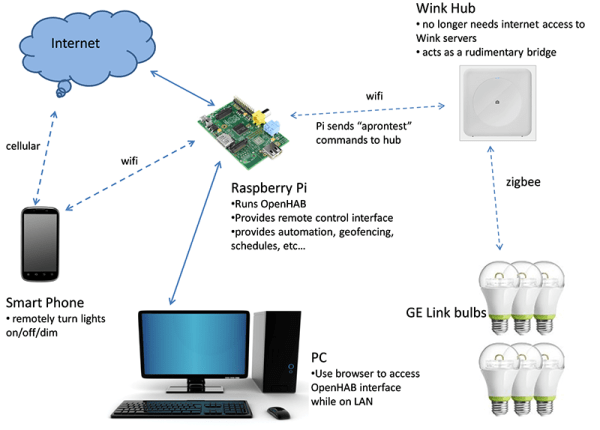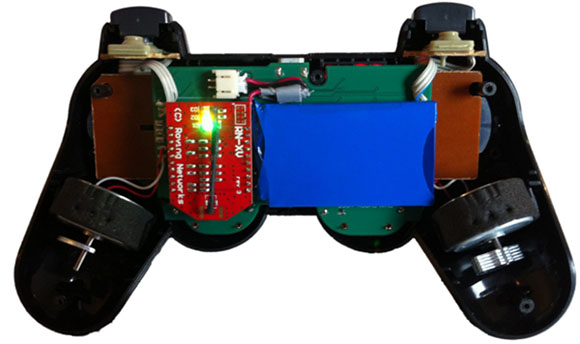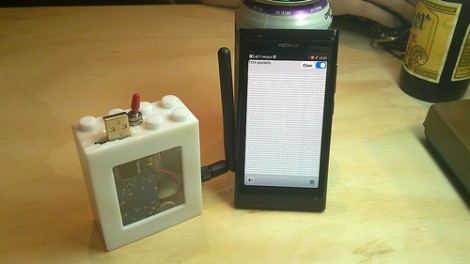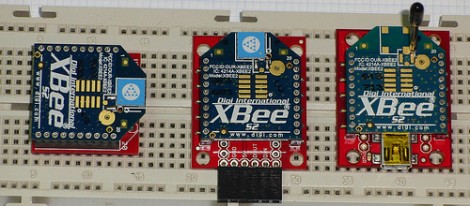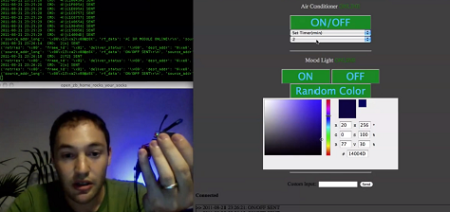Spend enough time looking at home automation setups, and you’ll quickly find there are two competing philosophies. The first wants to put an Arduino on every light socket, with everything connected by cheap eBay radio modules. The second home automation philosophy requires astonishingly expensive hardware to talk to other expensive modules. The Arduino solution is a system that can be infinitely customizable, and the commercial solution talks to ‘the cloud’ for some strange reason. There is no middle ground. At least there wasn’t until [Eric] started poking around and looked at a few hardware solutions.
[Eric] was looking to control some GE Link bulbs through his phone, computer, or through the Internet. They’re supposed to be the best bulb on the market in terms of price and performance, but they can only be controlled with a Zigbee. This lead [Eric] to an interesting hack that gave all owners of the Wink Hub local control of their devices. From [Eric]’s research, this was the only way his lighting wasn’t dependent on ‘the cloud’.
Local control of the Wink was only possible after [Eric] read a post on rooting the Wink (and this post from a few days ago). Because the device could be rooted, and the fact that [Eric] already has a few things in his house integrated with OpenHAB, the choice on how to proceed with controlling a few Zigbee enabled lights was easy.
Once [Eric] got the light bulbs talking to the Wink, integrating them with the rest of the devices in his home was easy. The new bulbs are activated with his Arduino motion sensors, door sensors, and can be controlled via smartphone or by voice control. The Wink can also be completely disconnected from the Internet. A good idea, because the ability to turn a light on and off should not be dictated by the quality of your Internet connection.