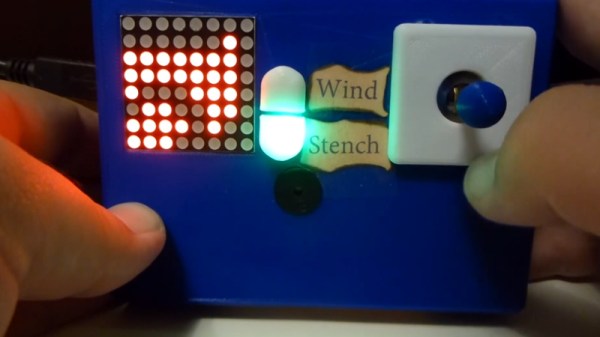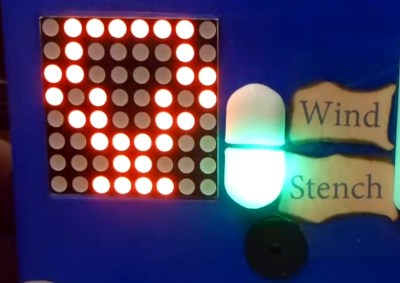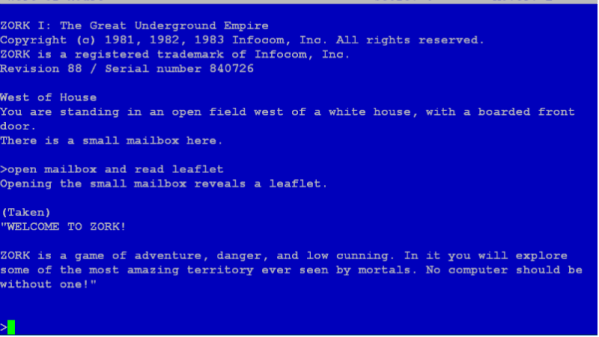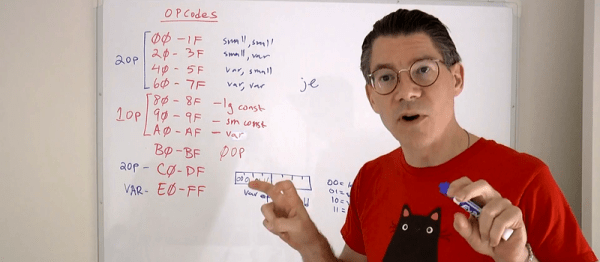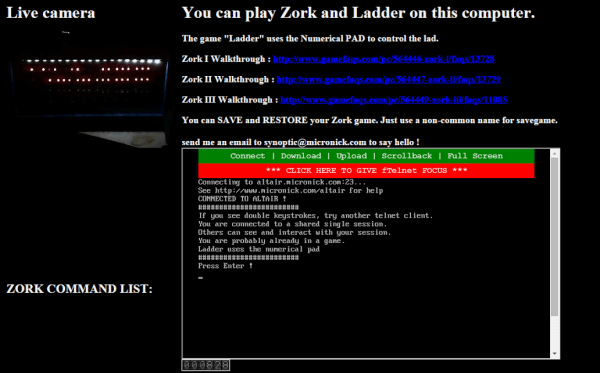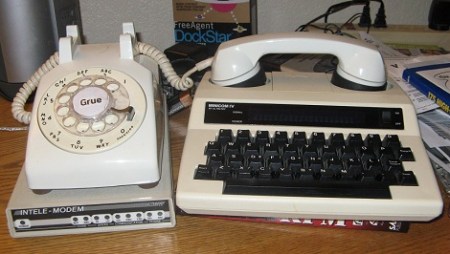Computer games have been around about as long as computers have. And though it may be hard to believe, Zork, a text-based adventure game, was the Fortnite of its time. But Zork is more than that. For portability and size reasons, Zork itself is written in Zork Implementation Language (ZIL), makes heavy use of the brand-new concept of object-oriented programming, and runs on a virtual machine. All this back in 1979. They used every trick in the book to pack as much of the Underground Empire into computers that had only 32 kB of RAM. But more even more than a technological tour de force, Zork is an unmissable milestone in the history of computer gaming. But it didn’t spring up out of nowhere.
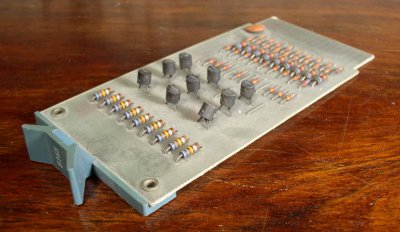
The computer revolution had just taken a fierce hold during the second World War, and showed no sign of subsiding during the 1950s and 1960s. More affordable computer systems were becoming available for purchase by businesses as well as universities. MIT’s Laboratory for Computer Science (LCS) was fortunate to have ties to ARPA, which gave MIT’s LCS and AI labs (formerly part of Project MAC) access to considerable computing resources, mostly in the form of DEC PDP systems.
The result: students at the MIT Dynamic Modeling Group (part of LCS) having access to a PDP-10 KA10 mainframe — heavy iron at the time. Though this PDP-10 was the original 1968 model with discrete transistor Flip Chip modules and wire-wrapping, it had been heavily modified, adding virtual memory and paging support to expand the original 1,152 kB of core memory. Running the MIT-developed Incompatible Timesharing System (ITS) OS, it was a highly capable multi-user system.
Naturally, it got mostly used for playing games.
Continue reading “Zork And The Z-Machine: Bringing The Mainframe To 8-bit Home Computers”