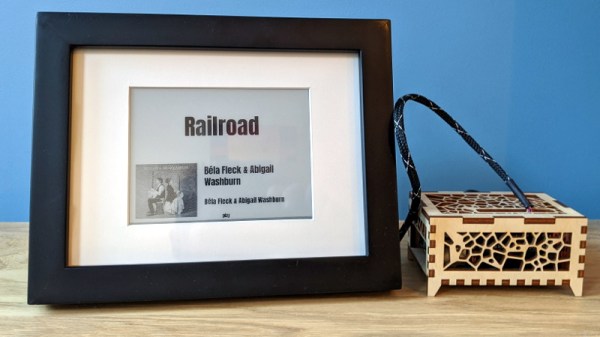Digital music has made keeping all your tunes with you a lot more convenient, but have we lost something with dematerialization? [Jordi Parra] felt that there was something lacking with the digital music experience and designed a Spotify player with a tactile interface.
Specific playlists are selected via small RFID tags that look like a cross between a MiniDisc and a vinyl record. As this is a prototype, an Arduino reads the RFID tag, but needs a computer to actually play the Spotify playlist. Future iterations could include an integrated speaker and run libspotify to create a self-contained device.
While there is still work to do for a fully seamless experience, we love the details in the industrial design of this project. Clean simple lines and a combination of wood and more modern materials make this feel like a timeless piece of tech. Definitely check out the full photo gallery including shots of the really impressive packaging.
Want more digital music with a tactile interface? Check out this MP3 Player Shelf or a Simple Internet Radio Transplant.