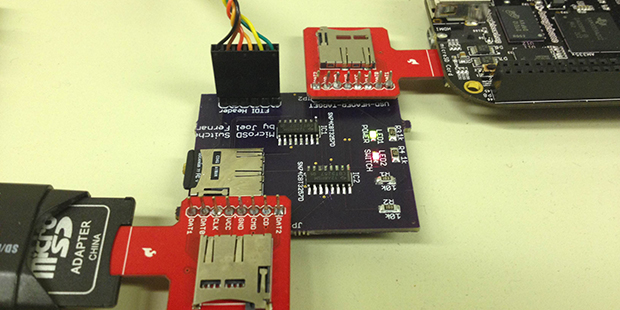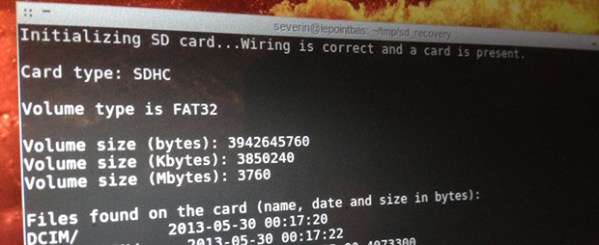After a certain age, computers start to show signs that they might need to be replaced or upgraded. After even more time, it starts getting hard to find parts to replace the failing components. And, as the sands slip through the hourglass, the standards used to design and build the computer start going obsolete. That’s the situation that [Drygol] found himself in when he was asked to build a SD-card hard drive for an Atari.
The 8-bit Atari in question was a fixture of home computing in the 80s. In fact, if you weren’t on the Commodore train, it’s likely that your computer of choice was an Atari. For the nostalgic among us, a new hard drive for these pieces of history is a great way to relive some of the past. Working off of information from the SIO2SD Wiki page, [Drygol] used the toner transfer method to build a PCB, 3D printed a case, and got to work on his decades-old computer.
Resurrecting old hardware is a great way to get into retrocomputing. Old protocols and standards are worth investigating because they’re from a time where programmers had to make every bit count, and there are some gems of genius hidden everywhere. Whether you’re reworking SIO from an old Atari, or building a disk emulator for an Apple ][, there are lots of options.