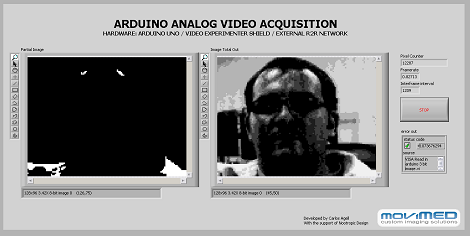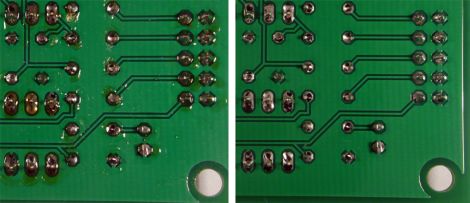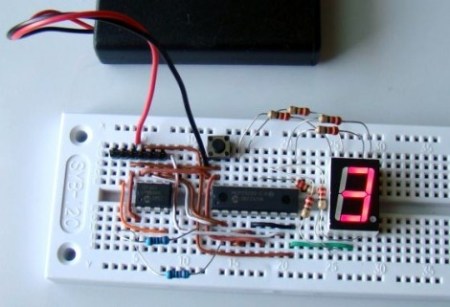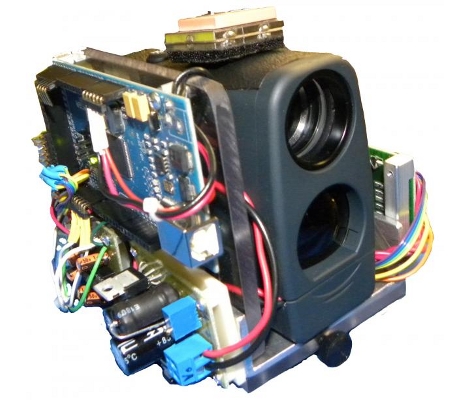Although there is no shortage of Kinect hacks out there, this one from Dashhacks seems especially cool. According to them, the software part of this design uses a “modified OpenNI programming along with GlovePIE to send WiiMote commands to the cyborg such as jaw and torso movement along with MorphVOX to create the voice for the cybernetic monstrosity.” As pointed out in the video, this robotic zombie also has a “pause” feature, and a feature to loop movements like what would be done at an amusement park.
The other great thing about this hack is how well the skeleton is actuated via servo motors. Although it’s difficult to tell how many servos were used for this robot, it certainly has 10 or more degrees of freedom between the head, both arms, and the torso. To control all of this a hacked Wiimote and Nunchuck is used in conjunction with the Kinect. Check out the video after the break.