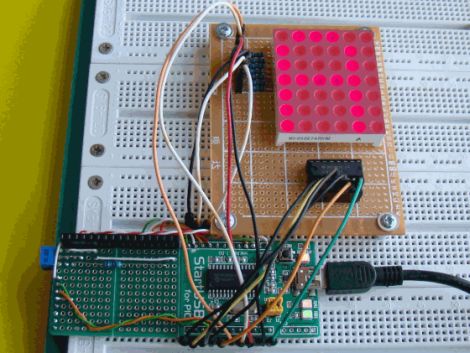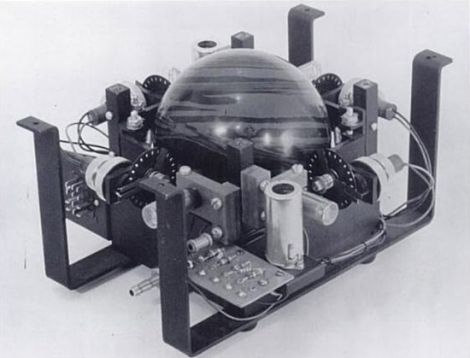It’s a few years old, but [Brian360’s] method of unlocking the hard drive on his Mitsubishi Multi-Communication System is quite interesting. Mitsubishi describes their MMCS as a human-vehicle communication tool. It’s basically an in-dash screen and controls to display navigation maps and play music. [Brian] found that the hard drive for the MMCS in his 2008 Lancer was locked, and could not be cloned and swapped out for a larger drive. Sound familiar to anyone? Hard drive locking has been used in many systems, including the original Xbox, which we’ll get back to in a minute.
The setup seen above was used to grab the hard drive password from the system itself. A custom adapter card was built and plugged in between the hard drive and the MMCS hardware, with test points for each of the data line. [Brian] attached a digital storage oscilloscope, and after a bit of poking around, found a way to trigger the scope when the password was requested. He explains the process of converting the captured data into an ASCII string password.
With that in hand how would you unlock the drive? The favorite tool for this is hdparm, a tool which was used with early Xbox unlocking but which is still in use with other hardware today. Now brian has a disk image backup and the ability to swap out for larger hardware.
[Thanks Traitorous8]