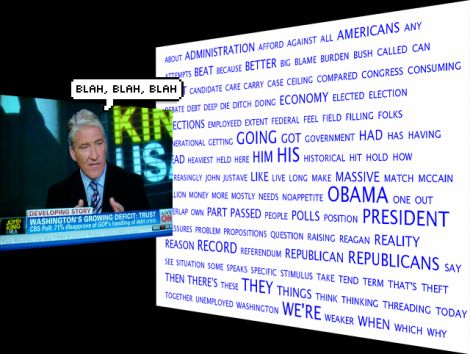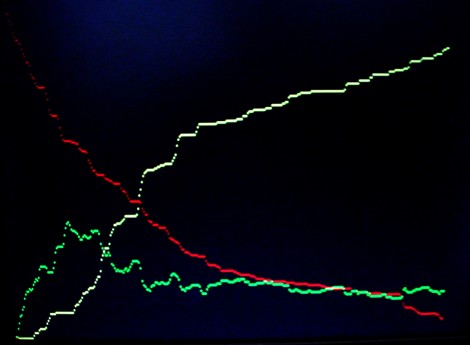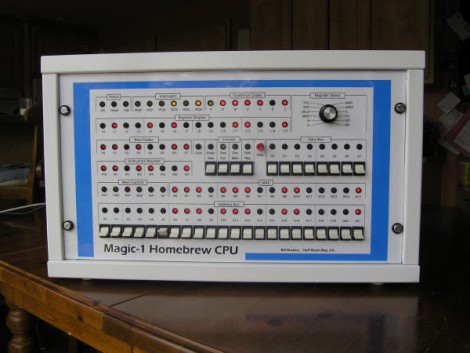[Geekabit] wrote in asking if we’d seen the 2011 CCC badges yet. The answer is NO, we haven’t seen them because the image above is the only sneek peek we can find on their broken-certificate website. But we are glad that he shared the link with us, because it does tell the tale of what hardware and firmware features will be on this year’s badge.
Right off the bat we need to applaud them for several things. Most notably, the 3.7 volt 600 mAh LiPo battery which can be recharged via the USB port. It boasts an ARM Cortex M3 processor which is running what they call and ‘unbrickable’ bootloader that is programmed via the USB port. You can see there is an LCD screen which we’d guess is about 128×128 pixels (correct us if you know otherwise). You’ll be able to interact using a 5-way button, via the RF transceiver, and possibly using an optical interface but we’re not sure that feature made it into the final design. They’ve also rolled in a shield system for extra harware so that you can design your own add-ons before you get there.
As always, if you get your hands on one of these, we want to hear all about your project as well as get an overview of the stock badge and its features so don’t forget to drop us a line.
Update: [Never_gonna] left a comment with a link to a series of posts about r0cket development including a video which we’ve embedded after the break. Thanks!