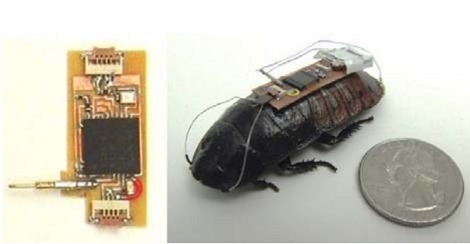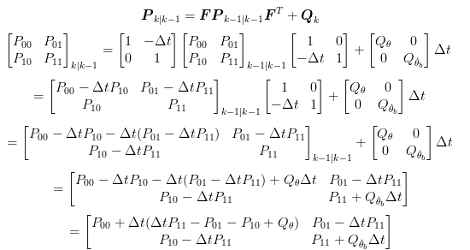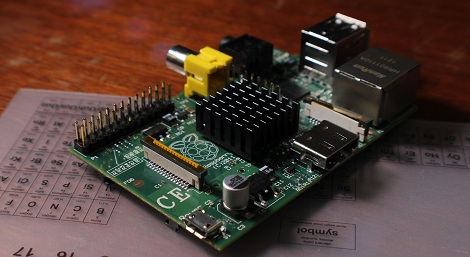[Andrea “Mancausoft” Milazzo] has been restoring old equipment which often contain EPROM chips. He thought he was all set with an EPROM reader which easily dumped the data from 2716 chips and a few others. But he found that the hardware was unable to read 2708 and 2704 chips. His solution was to build a PIC-based EPROM dumper.
You may remember from some of our recent features that these chips are something of a ticking clock. They store program code and other information vital to the functioning of old hardware. Since they’re erased with UV light, years of exposure to ambient light can zap some of the data.
The specs needed to read a chip of this type are rather rudimentary. There are ten address pins and eight data pins. [Andrea] also needed a way to get data from the microcontroller to a computer for backup. He uses two more pins for this purpose, bringing the I/O count to 20. He went with PIC 18F4610 and built the rest of the reader around it.