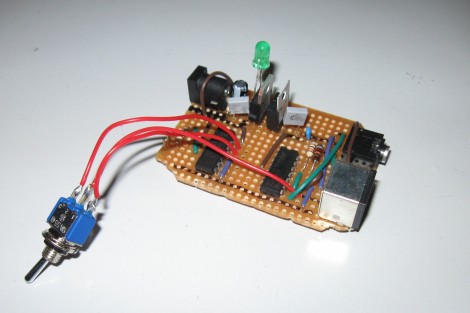[Evilsigntist] combined an old cornet with an old PS2 guitar hero controller to produce the Trumpet Hero. The fragile looking conglomeration really brings a smile to our faces. Just make sure the instrument has already seen the end of its days before drilling holes to mount the various parts.
In the image above you can see that the three valve buttons have been painted to correspond to frets on the original guitar controller. The orange and blue frets are positioned for the left hand to operate. There seems to be a couple of different version because there is a diagram showing a mute in the bell that can be twisted for whammy bar input, but that’s not shown here. Strumming is accomplished by blowing through the mouthpiece, but as you can see in the video after the break, no buzzing is necessary.
Using actual instruments as game inputs is a lot of fun. We always think back to the flute and drum set controllers for Rock Band.