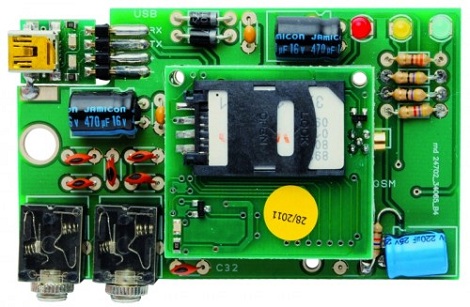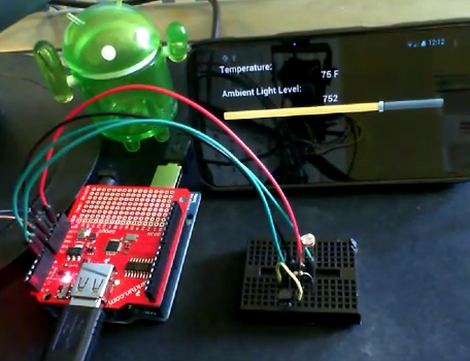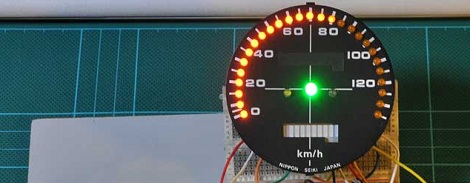Need some gears? Got a timing belt?

[filespace] sent in a neat build he stumbled upon: making gears with plywood and a timing belt. Just cut out a plywood disk and glue on a section of timing belt. There’s some math involved in getting all the teeth evenly placed around the perimeter, but nothing too bad. Also useful for wheels, we think.

Huge chess sets are cool, right up until you try to figure out where to store the pieces when they’re not being used. [Jayefuu] came up with a neat solution to this problem. His pieces are cut out of coroplast (that corrugated plastic stuff political campaign signs are made of), making it relatively inexpensive and just as fun as normal giant chess pieces on a tile floor.
<INSERT MARGINALLY RELEVANT PORTAL QUOTE HERE>

[Randy]’s son is in the cub scouts. Being the awesome father he is, [Randy] helped out with this year’s pinewood derby build. It’s a car shaped like a portal gun with the obligatory color-changing LED. The car won the ‘Can’t get more awesome’ award, but wheel misalignment kicked it out of the competition during qualifying rounds. Sad, that. Still awesome, though.
These people are giving you tools for free

Caltech professor [Yaser Abu-Mostafa] is teaching a Machine Learning class this semester. You can take this class as well, even if the second lecture started last Thursday.
Turning an Arduino into a speech synthesizer

[AlanFromJapan] sent in this product page for an Arduino-powered speech synthesizer. We’re probably looking at a relabeled ATmega328 with custom firmware here; to use it, you replace the micro in your Arduino Uno with this chip. The chip goes for about $10 USD here, so we’ll give it a week until someone has this proprietary firmware up on the Internet. There are English morphemes that aren’t in Japanese, so you can’t just ‘type in English’ and have it work. Here’s a video.
Six things in this links post. We’re feeling generous.

What would you build if you had a laser cutter? [Doug Miller] made a real, working fishing reel. No build log or files, but here’s a nice picture.