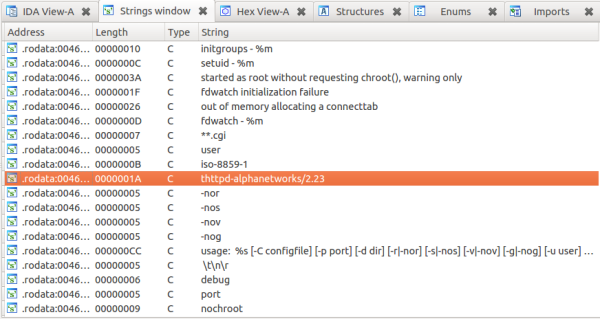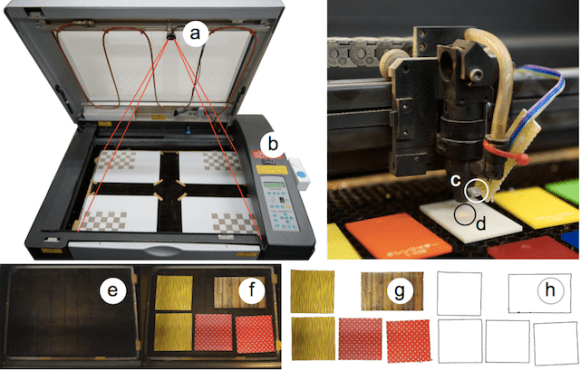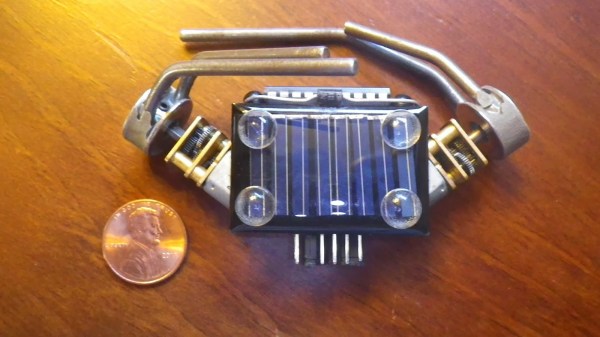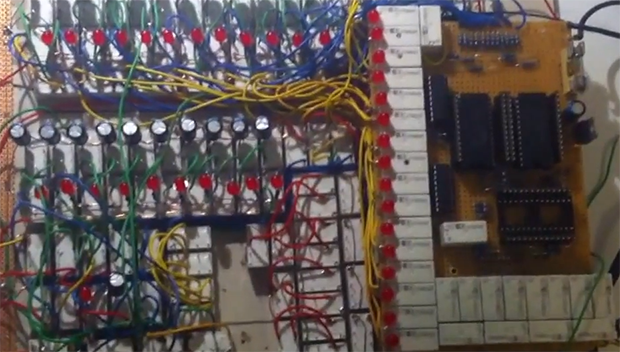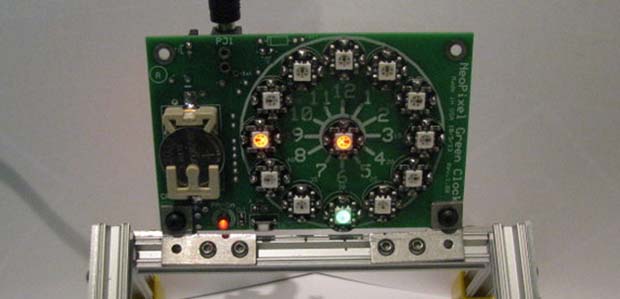Here’s one true hack (Google cache link) for our dear Hackaday readers. On a Saturday night, as [Craig] didn’t have anything else to do, he decided to download the firmware of an old D-Link DIR-100 router (because who wouldn’t?). His goal was to see what interesting things he could find in it. He fired up binwalk to extract the SquashFS file system, then opened the router webserver on the multi-processor disassembler/debugger IDA. [Craig] discovered that the webserver is actually a modified version of thttpd, providing the administrative interface for the router. As you can see in the picture above, it seems Alphanetworks (a spin-off of D-Link) performed the modifications.
Luckily for [Craig], the guys at Alphanetworks were kind enough to prepend many of their custom function names with the string “alpha”. Looking at the disassembly of the http identification functions revealed that a backdoor is implemented on the firmware. If one malicious user has the string “xmlset_roodkcableoj28840ybtide” as his browser user agent, no authentication is required to gain access to the router. One of the comments on the reddit thread points out that reading that string backwords results in: “edit by (04882) joel backdoor”.