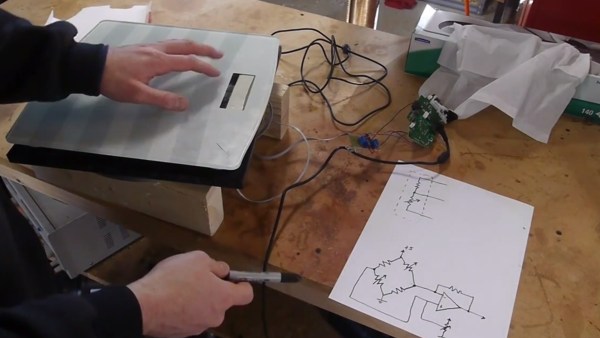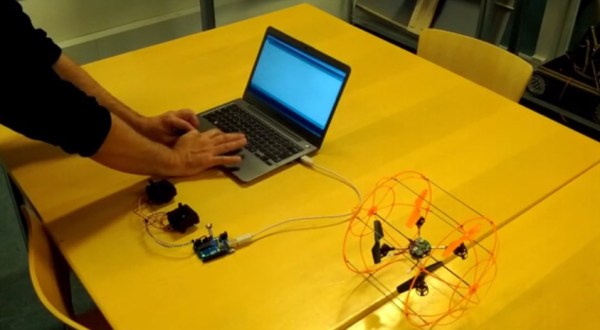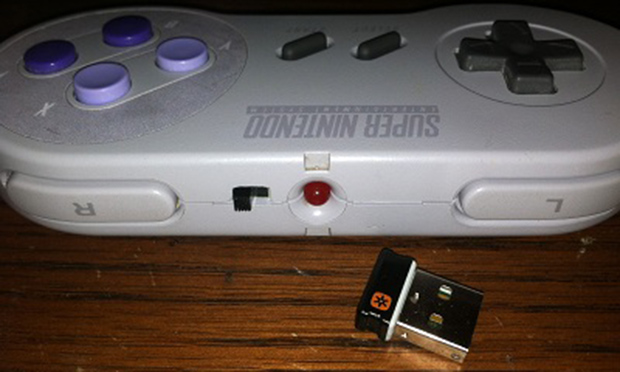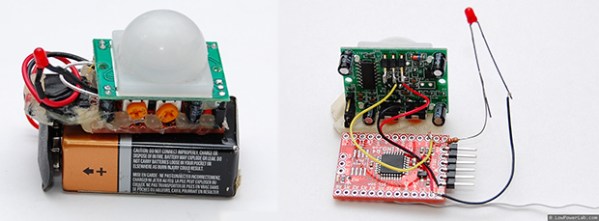Welcome back to the conclusion of our interview on Mill CPU architecture with [Ivan Godard]. If you missed yesterday’s offering you can watch the preview video or go back and read the original article. Above is the third part, with the final installment found after the break.
We’d like to address some concerns from the comments of yesterday’s post. Several readers noted that Mill is only in the simulation phase. [Ivan] is very up-front about that… there is no silicon. But that doesn’t mean we should disregard a company that looks to build on successes from the current generation of processors while avoiding their drawbacks. It is incredibly costly to design silicon from scratch. This is why we don’t see new architectures sprouting up on a monthly basis.
We simply think it’s exciting to see what kinds of changes may be coming and how designers plan to accomplish advances in processing power while reducing power consumption at the same time.
Continue reading “Interview: Mill CPU For Humans Parts 3 And 4”