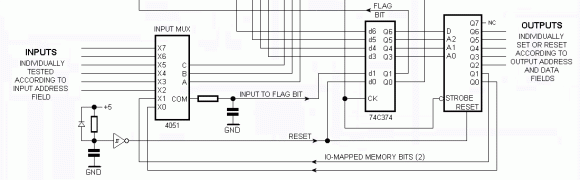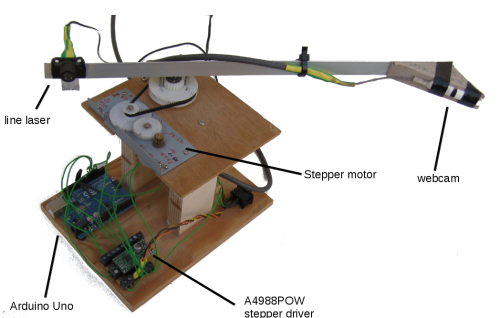If you’ve played with an Arduino, you’ve probably been frustrated by the IDE. It works, but it’s not the best editor. It’s especially painful for bigger files and larger projects. The Stino plugin for Sublime Text aims to solve this issue by bringing the full functionality of the Arduino IDE to the Sublime Text editor.
Sublime Text is a powerful text editor with support for most programming languages. What it’s missing is support for compiling and uploading code to an Arduino. Stino bridges that gap. Sublime is a commercial product, and retails for $70 USD. However Sublime does have an indefinite trial period, so Stino can be evaluated for free. Stino itself is an open source plugin written in Python, and you can contribute to the project on Github.
After installing Sublime and Stino, you point the plugin at an Arduino install folder. It then allows you to build and flash directly from the editor. For anyone who’s been frustrated with the Arduino IDE, this looks like a slick solution.
[Thanks to Matt for the tip!]

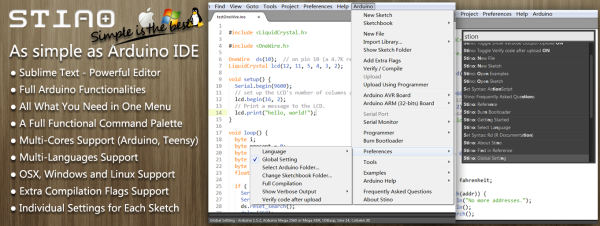


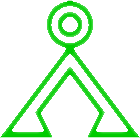
 The Ma’Tok staff is an energy weapon used by Jaffa warriors that fires a concentrated plasma bust over 70 yards. While we question the utility of a weapon that’s only accurate to 70 yards on the battlefield (like, arrows are better, man)
The Ma’Tok staff is an energy weapon used by Jaffa warriors that fires a concentrated plasma bust over 70 yards. While we question the utility of a weapon that’s only accurate to 70 yards on the battlefield (like, arrows are better, man) 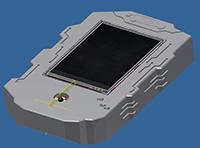 The Ancients in Stargate Atlantis had a multifunction handheld device capable of detecting life signs, observing multiple frequencies of the electromagnetic spectrum, and finding power sources. Basically, it’s a smartphone that’s not from Star Trek. This scanner became an important piece of commandeered technology,
The Ancients in Stargate Atlantis had a multifunction handheld device capable of detecting life signs, observing multiple frequencies of the electromagnetic spectrum, and finding power sources. Basically, it’s a smartphone that’s not from Star Trek. This scanner became an important piece of commandeered technology,