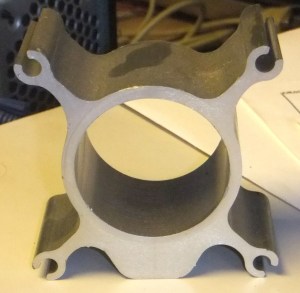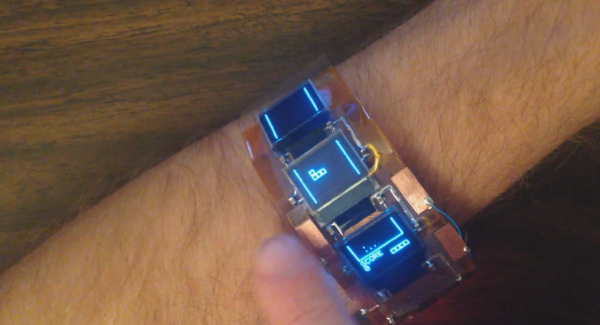CNC Machines can be loud, especially if they are equipped with a high-speed router spindle. Unfortunately, such a loud racket could be a problem for the apartment dwellers out there. Fear Not! [Petteri] has come up with a solution. It’s a sound isolation enclosure for his mini CNC Router that doubles as furniture. It keeps the sound and dust in while pumping out some cool parts….. in his living room.
What may just look like a box with an upholstered top actually had a lot of thought put into the design. The front MDF panel folds down to lay flat on the floor so that the user can kneel on it to access the machine without putting unnecessary stress on the door hinges. The top also is hinged to allow some top-down access or permit a quick peek on the status of a job. All of the internal corners of the box were caulked to be air tight, even a little air passageway would allow sound and dust to escape. Two-centimeter thick sound insulation lines the entire interior of the box and the two access lids have rubber sealing strips to ensure an air tight seal when closed.
With stepper motors, the spindle motor and control electronics all running inside an enclosed box, there is some concern over heat build up. [Petteri] hasn’t had any problems with that so far but he still installed an over-temp power cutoff made from a GFCI outlet and a thermostat temperature switch. This unit will cut the mains power if the temperature gets over 50º C by intentionally tripping the GFCI outlet. None of the internal parts will ignite under 300º C, so there is quite a safety buffer.
Although the isolation box came out pretty good, [Petteri] admits there is room for improvement; when cutting wood or aluminum, the noise level is kind of annoying. If he had to do it again, he would use thicker MDF, 20mm instead of 5mm. However, during general use while cutting plastic, the router is still quieter than his dishwasher.
Video below.
Continue reading “Sound Isolation Box Makes Living Room Based CNC Routing Tolerable”



 The project featured in this post is
The project featured in this post is