At this year’s BlackHat Asia security conference, researchers from Cylance disclosed two potentially fatal flaws in the UEFI firmware of Gigabyte BRIX small computers which allow a would-be attacker unfettered low-level access to the computer.
Gigabyte has been working on a fix since the start of 2017. Gigabyte are preparing to release firmware updates as a matter of urgency to only one of the affected models — GB-BSi7H-6500 (firmware vF6), while leaving the — GB-BXi7-5775 (firmware vF2) unpatched as it has reached it’s end of life. We understand that support can’t last forever, but if you sell products with such a big fault from the factory, it might be worth it to fix the problem and keep your reputation.
The two vulnerabilities that have been discovered seem like a massive oversight from Gigabyte, They didn’t enable write protection for their UEFI (CVE-2017-3197), and seem to have thrown cryptography out of the window when it comes to signing their UEFI files (CVE-2017-3198). The latter vulnerability is partly due to not verifying a checksum or using HTTPS in the firmware update process, instead using its insecure sibling HTTP. CERT has issued an official vulnerability note (VU#507496) for both flaws.
Attackers may exploit the vulnerabilities to execute unsigned code in System Management Mode (SMM), planting whatever malware they like into the low level workings of the computer. Cylance explain a possible scenario as follows:
The attacker gains user-mode execution through an application vulnerability such as a browser exploit or a malicious Word document with an embedded script. From there, the attacker elevates his privileges by exploiting the kernel or a kernel module such as Capcom.sys to execute code in ring 0. A vulnerable SMI handler allows the attacker to execute code in SMM mode (ring -2) where he finally can bypass any write protection mechanisms and install a backdoor into the system’s firmware.
With all this said, it does raise some interesting opportunities for the hacker community. We wonder if anyone will come up with a custom UEFI for the Brix since Gigabyte left the keys in the door.

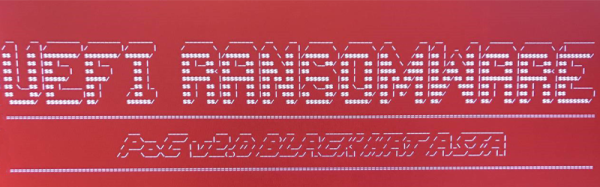
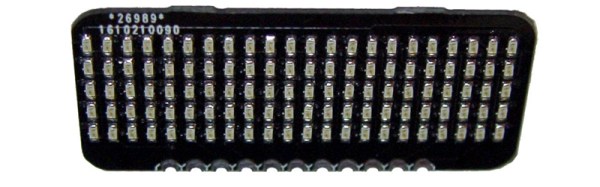



![This Herald is in much better condition than my 12/50 was. Philafrenzy [CC BY-SA 4.0]](https://hackaday.com/wp-content/uploads/2017/03/triumph_herald_southgate_london.jpg?w=300)











