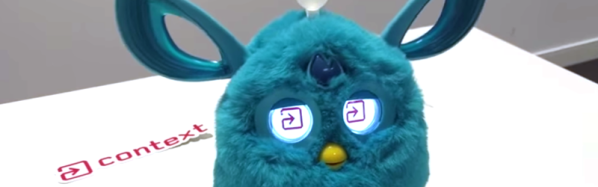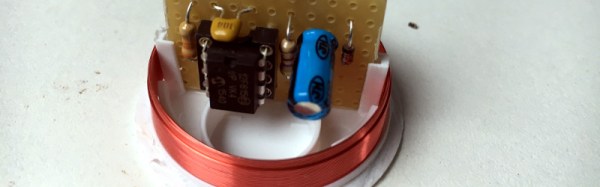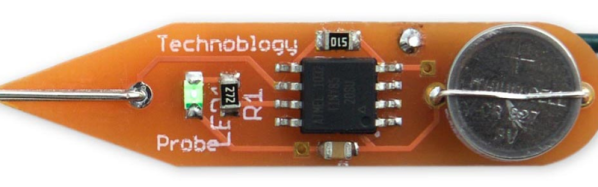Tracking satellites and the ISS is pretty easy. All you really need is an SDR dongle or a handheld transceiver, a simple homebrew antenna, and a clear view of the sky. Point the antenna at the passing satellite and you’re ready to listen, or if you’re a licensed amateur, talk. But the tedious bit is the pointing. Standing in a field or on top of a tall building waving an antenna around gets tiring, and unless you’re looking for a good arm workout, limits the size of your antenna. Which is where this two-axis antenna positioner could come in handy.
While not quite up to the job it was originally intended for — positioning a 1.2-meter dish antenna — [Manuel] did manage to create a pretty capable azimuth-elevation positioner for lightweight antennas. What’s more, he did it on the cheap — only about €150. His design seemed like it was going in the right direction, with a sturdy aluminum extrusion frame and NEMA23 steppers. But the 3D-printed parts turned out to be the Achille’s heel. At the 1:40 mark in the video below (in German with English subtitles), the hefty dish antenna is putting way too much torque on the bearings, delaminating the bearing mount. But with a slender carbon-fiber Yagi, the positioner shines. The Arduino running the motion control talks GS232, so it can get tracking data directly from the web to control the antenna in real time.
Here’s hoping [Manuel] solves some of the mechanical issues with his build. Maybe he can check out this hefty dish positioner for weather satellite tracking for inspiration.
Continue reading “Start Tracking Satellites With This Low-Cost Azimuth-Elevation Positioner”



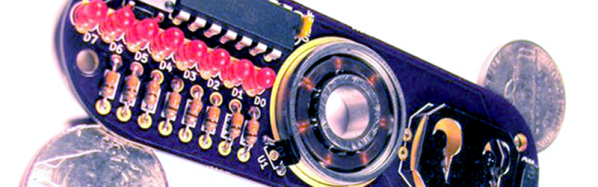
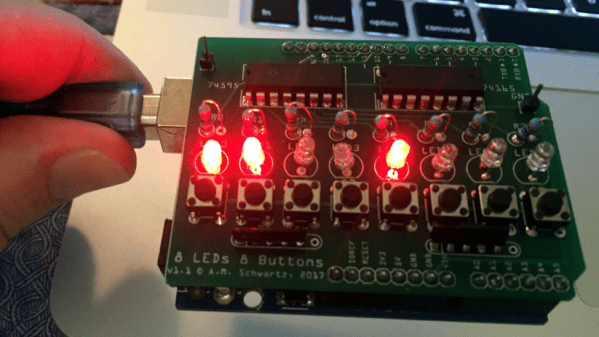
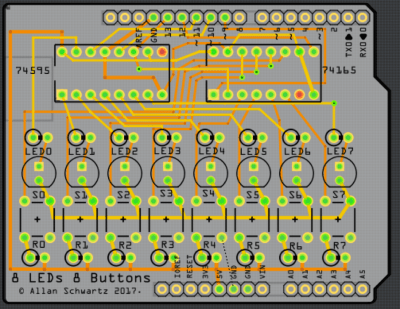 [Allan] starts with a basic breadboard design, draws a schematic, prototypes the circuit, then designs the PCB and orders it online, followed by assembly and testing. [Allan] had previously taught himself to use
[Allan] starts with a basic breadboard design, draws a schematic, prototypes the circuit, then designs the PCB and orders it online, followed by assembly and testing. [Allan] had previously taught himself to use