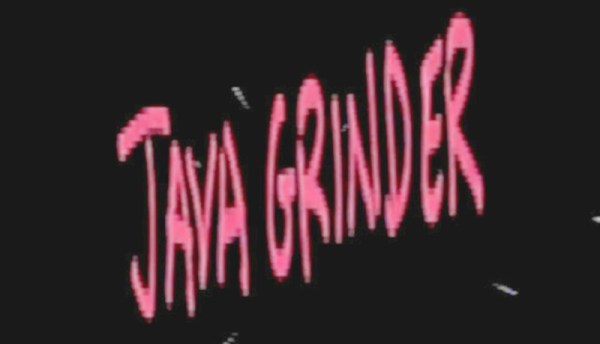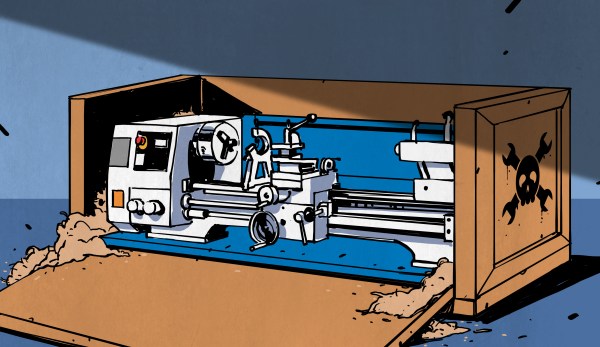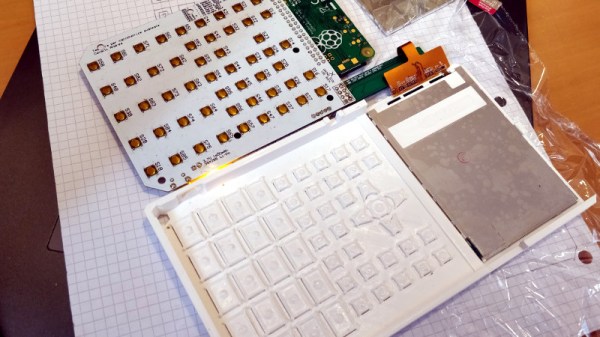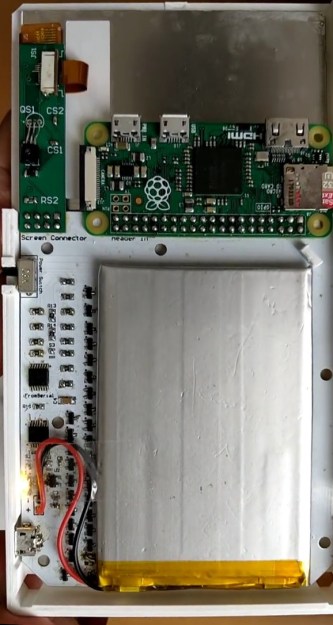Love it or hate it, you can’t deny that Java has a pretty impressive track record in terms of supported platforms. Available on everything from flip phones to DVD players, not to mention computers, Oracle once famously claimed that Java runs on three billion devices. An estimate that, in truth, is probably on the low side at this point. Especially when [Michael Kohn] keeps figuring out how to run it on increasingly esoteric devices.
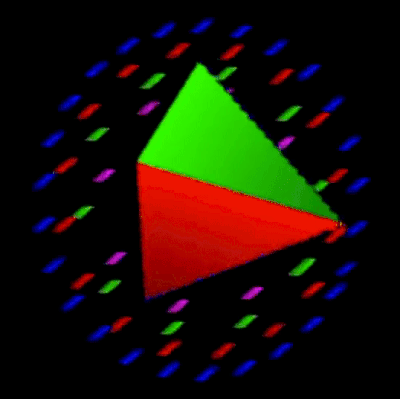 [Michael] writes in to tell us that he’s added support for the PlayStation 2 console to Java Grinder, his software for taking Java code and turning it into a native binary for a variety of unexpected platforms. His previous conquests have included the TRS-80 and Atari 2600, so by comparison the PS2 is an almost tame addition to the list.
[Michael] writes in to tell us that he’s added support for the PlayStation 2 console to Java Grinder, his software for taking Java code and turning it into a native binary for a variety of unexpected platforms. His previous conquests have included the TRS-80 and Atari 2600, so by comparison the PS2 is an almost tame addition to the list.
Let’s be honest, you probably don’t have any desire to run a Java program on Sony’s nearly two decade old game system. But that’s OK. The documentation [Michael] has written up is fascinating anyway, covering specifics of the PS2’s rather unique hardware and quirks he ran into when developing on an emulator and deploying on real hardware. Even if you’ll never put the findings to practical use, it’s absolutely worth a read.
In the video after the break you can see the demo [Michael] came up with booting on a real PS2 to prove the software works. To really put his mark on it, he mentions he wrote and performed the demo’s songs and even drew some of the artwork on paper and scanned it into his computer.
We’ve previously covered his work getting Java running on the Sega Genesis, as well as the venerable 6502 CPU. Oh, and one time he encoded data onto a pancake. We like this guy’s style.