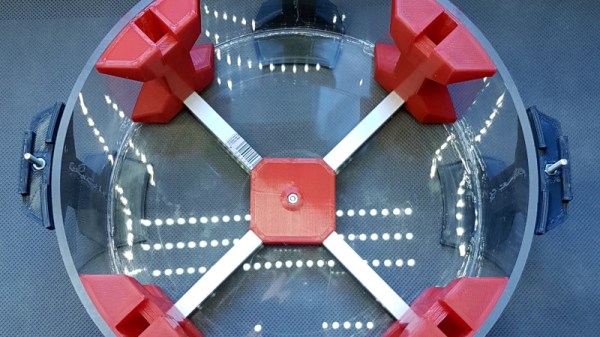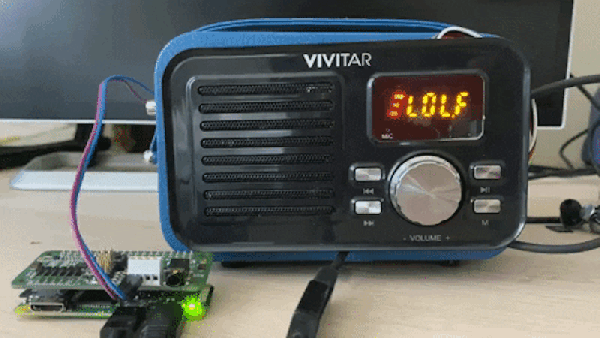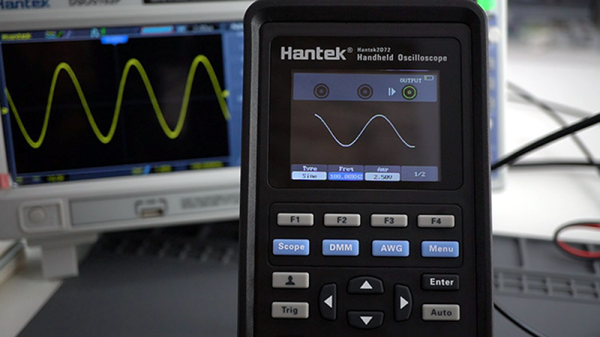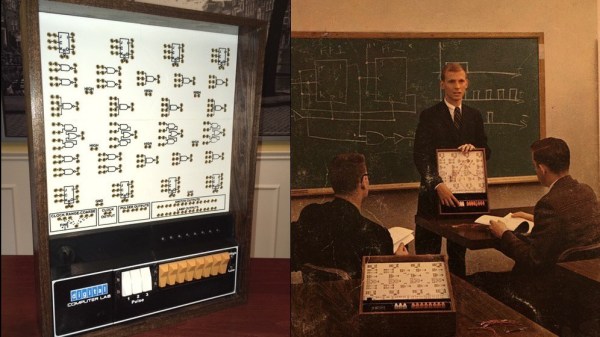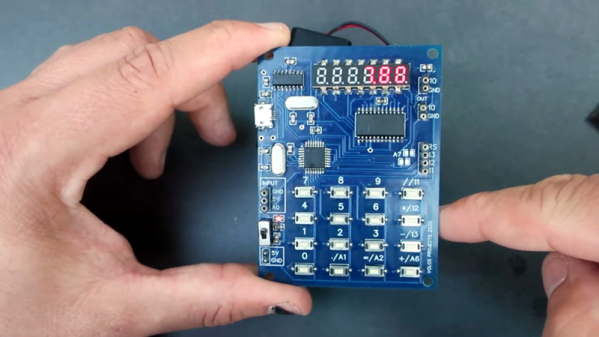You can imagine how stressful life is for high-power CEOs of billion-dollar companies in these trying times; one is tempted to shed a tear for them as they jet around the world and plan their next big move. But now someone has gone and upset the applecart by coming up with a way to track executive private jets as they travel across North America. This may sound trivial, but then you realize that hedge fund managers pay big money for the exact same data in order to get an idea of who is meeting with whom and possibly get an idea of upcoming mergers and acquisitions. It’s also not easy, as the elites go to great lengths to guard their privacy. Luckily, the OpenSky Network lists all ADS-B traffic its web of ground stations receives, unlike other flight monitoring sites which weed out “sensitive” traffic. Python programs scrape the OpenSky API and cross-reference plane registrations with the FAA database to see which company jets are doing what. There are plenty of trips to Aspen and Jackson Hole to filter out, but with everyone and his little brother fancying themselves a day trader lately, it’s another tool in the toolbox.
We got a nice note from Michelle Thompson this week thanking us for mentioning the GNU Radio Conference in last week’s Links article, and in particular for mentioning the virtual CTF challenge that they’re planning. It turns out that Michelle is deeply involved in designing the virtual CTF challenge, after having worked on the IRL challenges at previous conferences. She shared a few details of how the conference team made the decision to go forward with the virtual challenge, inspired in part by the success of the Hack-A-Sat qualifying rounds, which were also held remotely. It sounds like the GNU Radio CTF challenge will be pretty amazing, with IQ files being distributed to participants in lieu of actually setting up receivers. We wish Michelle and the other challenge coordinators the best of luck with the virtual con, and we really hope a Hackaday reader wins.
Amateur radio is often derided as a hobby, earning the epithet “Discord for Boomers” according to my son. There’s more than a grain of truth to that, but there are actually plenty of examples where a ham radio operator has been able to make a big difference in an emergency. Case in point is this story from the Western Massachusetts ARRL. Alden Jones (KC1JWR) was hiking along a section of the Appalachian Trail in southern Vermont last week when he suddenly got light-headed and collapsed. A passing hiker who happened to be an emergency medical technician rendered aid and attempt to contact 911 on his cell phone, but coverage was spotty and the dispatcher couldn’t hear him. So Alden, by this point feeling a little better, pulled out his handy talkie and made an emergency call to the local repeater. Luckily the Western Massachusetts Traffic Net was just about to start, so they went into emergency mode and coordinated the response. One of the hams even went to the rescue staging area and rigged up a quick antenna to improve the signal so that rescuers could finally get a helicopter to give Alden a ride to the hospital. He’s fine now, and hats off to everyone who pitched in on the eight-hour rescue effort.
And finally, there are obviously a lot of details to be worked out before anyone is going to set foot on the Moon again. We’ve got Top People™ working on all the big questions, of course, but apparently NASA needs a little help figuring out how and where the next men and first women on the Moon are going to do their business. The Lunar Loo Challenge seeks innovative designs for toilets that can be used in both microgravity and on the lunar surface. There is $35,000 in prize money for entrants in the Technical division; NASA is also accepting entries in a Junior division, which could prove to be highly entertaining.