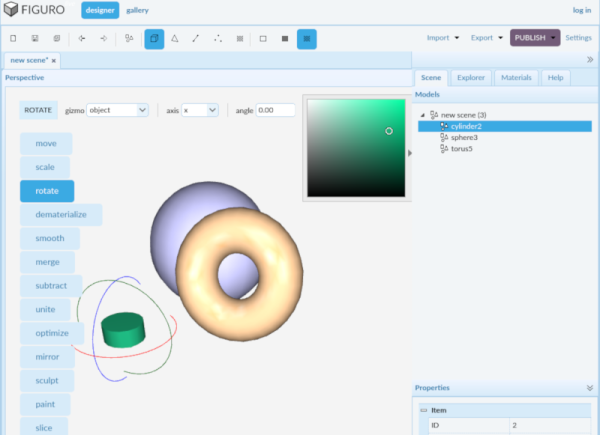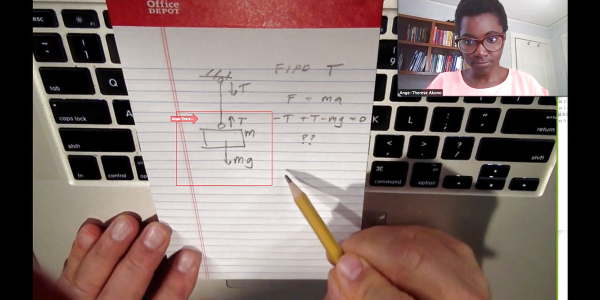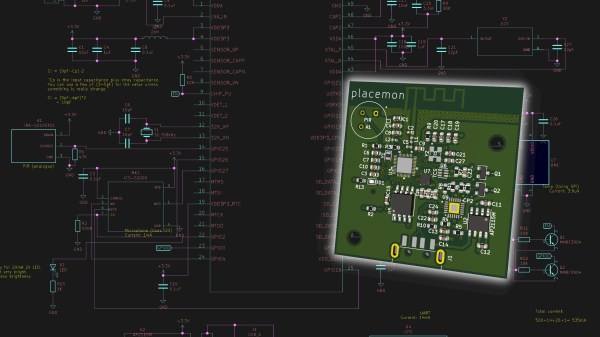In 2018, the Camp Fire devastated a huge swathe of California, claiming 85 lives and costing 16.65 billion dollars. Measured in terms of insured losses, it was the most expensive natural disaster of the year, and the 13th deadliest wildfire in recorded history.
The cause of the fire was determined to be a single failed component on an electrical transmission tower, causing a short circuit and throwing sparks into the dry brush below – with predictable results. The story behind the failure was the focus of a Twitter thread by [Tube Time] this week, who did an incredible job of illuminating the material evidence that shows how the disaster came to be, and how it could have been avoided.
Mismanagement and Money
The blame for the incident has been laid at the feet of Pacific Gas and Electric, or PG&E, who acquired the existing Caribou-Palermo transmission line when it purchased Great Western Power Company back in 1930. The line was originally built in 1921, making the transmission line 97 years old at the time of the disaster. Despite owning the line for almost a full century, much of the original hardware was not replaced in the entire period of PG&Es ownership. Virtually no records were created or kept, and hardware from the early 20th century was still in service on the line in 2018.