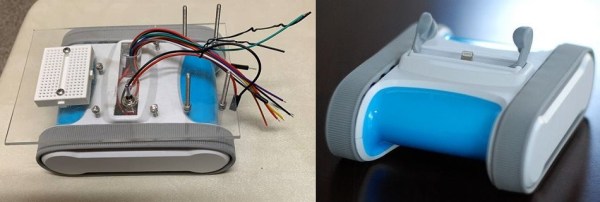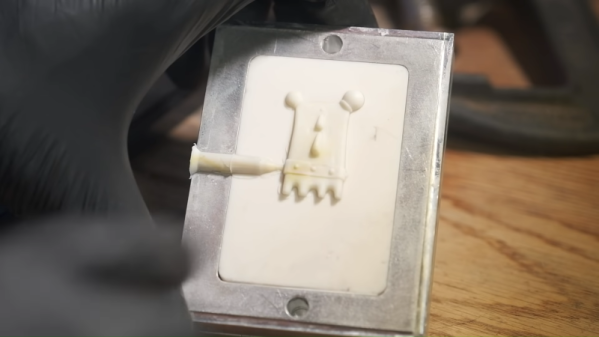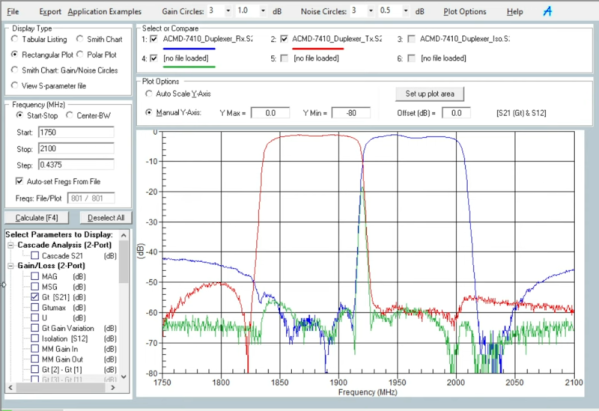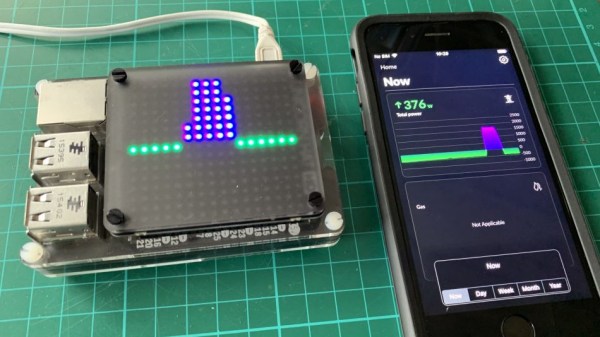We’re always a fan of an interesting or unique clock build around here, which often use intricate pieces of technology to keep time such as weights and gears, crystal oscillators, or even a global network of satellites in the case of GPS. While these are all interesting methods of timekeeping, the original method of tracking the sun is often forgotten. With this clock, the sun is the main method of keeping track of time, but unlike traditional sundials it has a number of advancements that let it keep surprisingly accurate time. (Google Translate from German)
While most sundials can only show hours, this one from [leon andré], a retired physicist, has a method for displaying minutes as well. It uses pinholes instead of shadows to keep track of the position of the sun, with the pinhole casting a bright spot of sunlight onto a diagram below. The diagram keeps track of the minutes, and consists of curved lines which help account for the sun’s changing path throughout a typical year. The dial keeps track of local solar time, as any sundial would, but by rotating it along its vertical axis it can be calibrated for the timezone that it’s in regardless of its position.
As far as clock builds go, one that is completely passive like this semi-digital sundial is fairly unique, especially for its accuracy. And, when set to local solar time, it will be the most reliable method of keeping time long-term than possibly any other clock we’ve seen before, as long as it’s not too cloudy outside. On the other hand, it is possible to augment a sundial with some modern technology as well.
Thanks to [Adrian] for the tip!