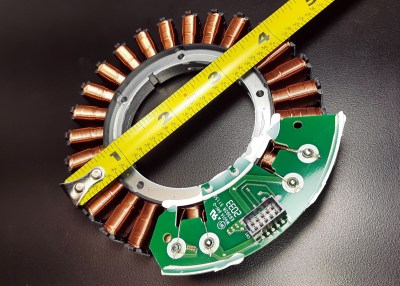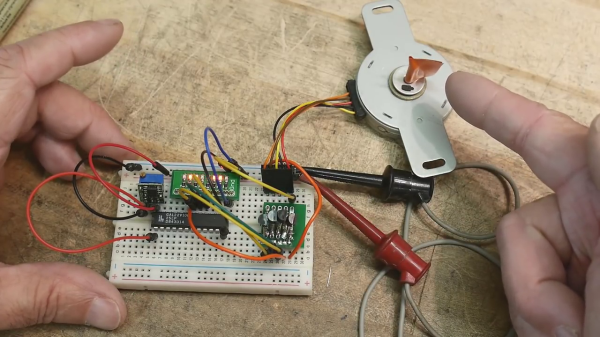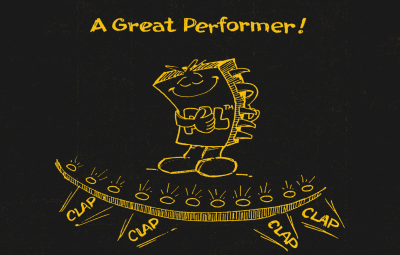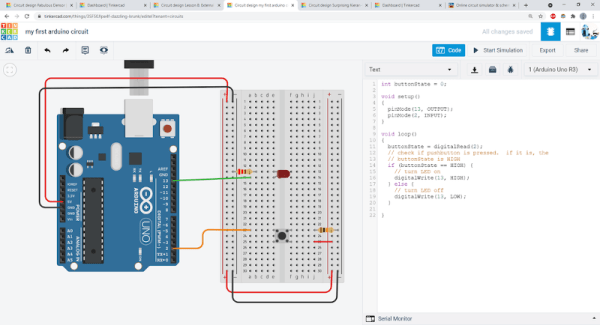Facebook had a problem, way back in the simpler times that was 2019. Something like 533 million accounts had the cell phone number associated with the account leaked. It’s making security news this week, because that database has now been released for free in its entirety. The dataset consists of Facebook ID, cell number, name, location, birthday, bio, and email address. Facebook has pointed out that the data was not a hack or breach, but was simply scraped prior to a vulnerability being fixed in 2019.
The vulnerability was in Facebook’s contact import service, also known as the “Find Friends” feature. The short explanation is that anyone could punch a random phone number in, and get a bit of information about the FB account that claimed that number. The problem was that some interfaces to that service didn’t have appropriate rate limiting features. Combine that with Facebook’s constant urging that everyone link a cell number to their account, and the default privacy setting that lets anyone locate you by your cell number, and the data scraping was all but inevitable. The actual technique used may have been to spoof that requests were coming from the official Facebook app.
[Troy Hunt]’s Have i been pwned service has integrated this breach, and now allows searching by phone number, so go check to see if you’re one of the exposed. If you are, keep the leaked data in mind every time an email or phone call comes from someone you don’t know. Continue reading “This Week In Security: The Facebook Leak, The YouTube Leak, And File Type Confusion”