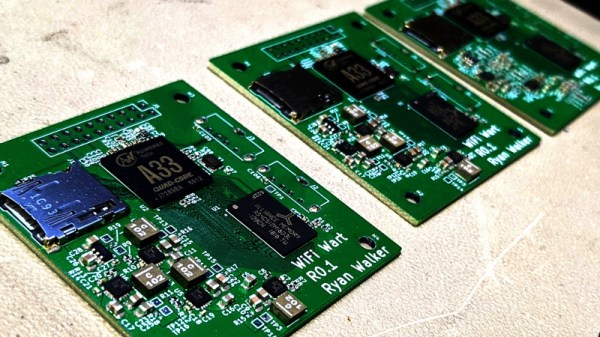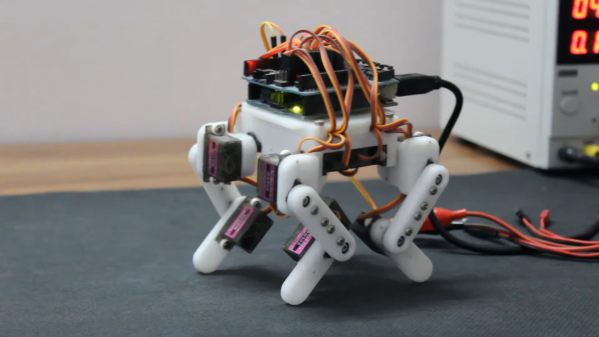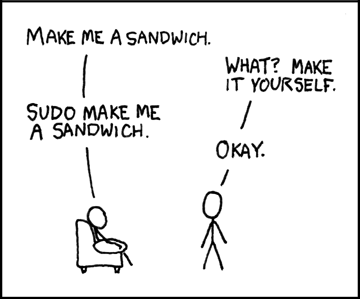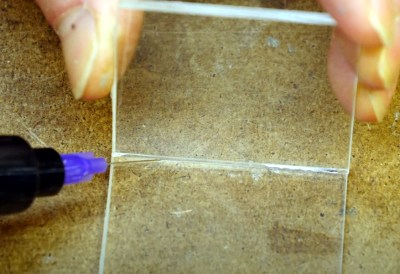With some time to kill and an array of old Apple computers on hand, [Pierre Dandumont] wondered if he could continuously upgrade a single OS drive from the oldest system he had, System 7.1 on a Performa 630, to the latest version of MacOS on a MacBook Air. He recalled watching an old video which demonstrated a continuous upgrade from DOS to Windows 10 (we think this video from 2016 may be the one), which gave him the inspiration for this journey. [Pierre] documents his efforts on his blog (in French; English translated link is here).
Along the way, he installed 24 different operating systems
- System 7.1.2, 7.5
- Mac OS 7.6
- Mac OS 8.0, 8.1, 8.5, 8.6
- Mac OS 9.0, 9.1, 9.2
- Mac OS X 10.0 – 10.11
- macOS 10.12, 10.13
on seven Mac computers
- Performa 630 (ca. 1994, Motorola 68040)
- Power Mac G3 Beige (ca. 1997, Motorola PowerPC 730)
- Power Mac G3 Blue (ca. 1999, Motorola PowerPC 730)
- Power Mac G4 Digital Audio (ca. 2001, Motorola PowerPC 7400)
- Mac mini G4 (ca. 2005, Motorola PowerPC 7447)
- Mac mini 2009 (Intel Core 2 Duo Penryn)
- MacBook Air 2012 (Intel Core i5/i7)
across three of the four processor families spanned by the Macintosh line of computers since their introduction in 1984. You can see in the lead photo the success, where the Mac OS 8 search tool Sherlock is shown in the dock of a MacBook Air running High Sierra.
Continue reading “A Single SSD’s Journey From System 7 To High Sierra”