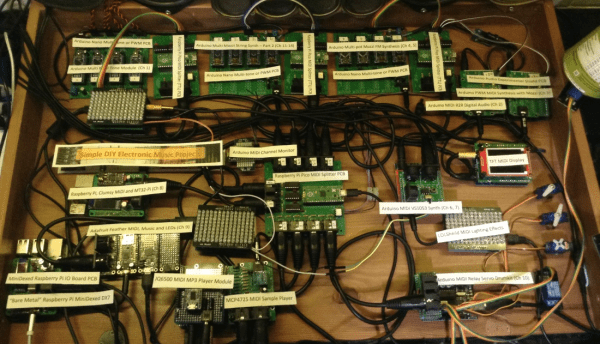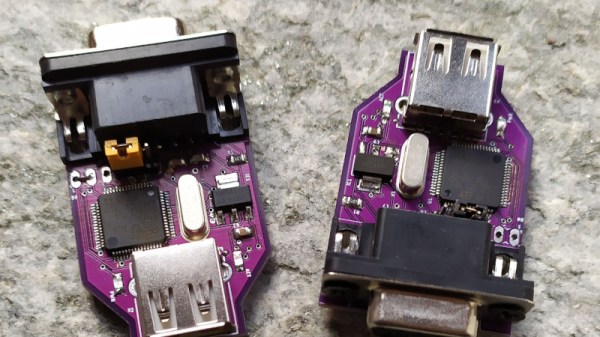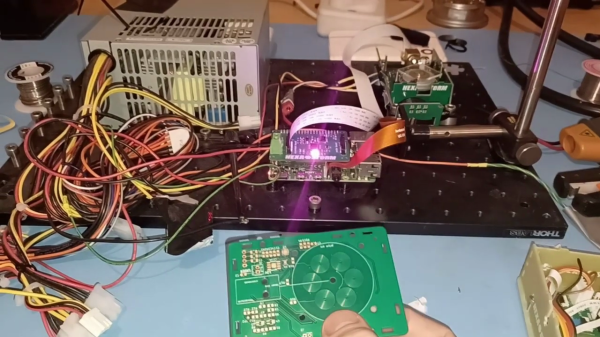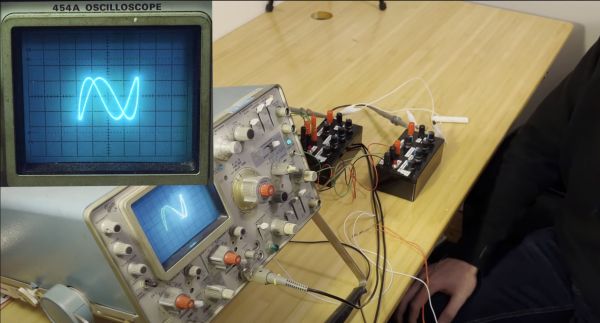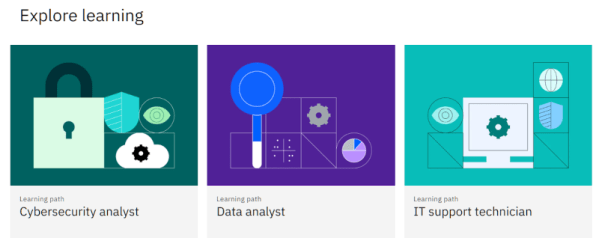[Kevin] over at Simple DIY ElectroMusic Projects recently upgraded his Lo-Fi Orchestra. To celebrate his 400th blog post, he programmed it to play Tchaikovsky’s 1812 Overture. Two Arduino Nanos, four Arduino Unos, four Raspberry Pi Picos, and one Raspberry Pi have joined the Lo-Fi Orchestra this year, conducted by a new Pico MIDI Splitter. Changes were made in every section of the orchestra except percussion. We are delighted that the Pringles tom and plastic tub bass drums remain, not to mention the usual assortment of cheap mixers, amps, and speakers.
Tchaikovsky’s score famously calls for some “instruments” not found in the typical orchestra — a battery of cannon and a carillon, for example. Therefore [Kevin] had to supplement the Lo-Fi Orchestra for this performance with extras — a JQ6500 MP3 module on clash cymbals, a bare metal MiniDexed Raspberry Pi playing the carillon, and a MCP4725 with a Lots-of-LEDs shield firing off cannon and fireworks, respectively.
Although slightly disappointed that the MCP4725 beat out Mr. Fireworks in the auditions, we do like the result. [Kevin] reports that the latest version is much more reliable and predictable, having eliminated various MIDI faults and electrical noise. It presents a stable platform for future musical presentations, a kind of on-demand Lo-Fi Orchestra jukebox, as he describes it. A detailed review of all the changes can be found in his explanatory blog post. Check out an earlier performance of Holst’s The Planets suite from our coverage back in 2021.