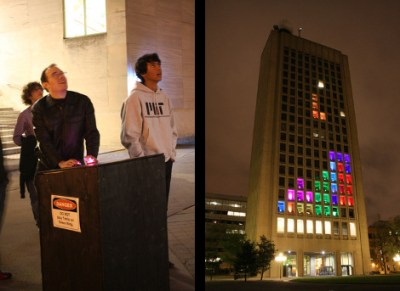With companies desperate to keep adding more and more seemingly random features to their products, Oral-B made the logical decision to add Alexa integration to its Oral-B Guide electric toothbrush. Taking it one step beyond just Bluetooth in the toothbrush part, the Guide’s charging base also acted as an Alexa-enabled smart speaker, finally adding the bathroom to the modern, all-connected smart home. Naturally Oral-B killed off the required Oral-B Connect smartphone app earlier this year, leaving Guide owners stranded in the wilderness without any directions. Some of the basics of this shutdown are covered in a recent Ars Technica article.
Amidst the outrage, it’s perhaps good to take a bit more of a nuanced view, as despite various claims, Oral-B did not brick the toothbrush. What owners of this originally USD$230 device are losing is the ability to set up the charging base as an Alexa smart speaker, while the toothbrush is effectively just an Oral-B Genius-series toothbrush with Bluetooth and associated Oral-B app. If you still want to have a waterproof smart speaker listening in while in the bathroom, you’ll have to look elsewhere, it seems. Meanwhile existing customers can contact Oral-B support for assistance, while the lucky few who still have the Connect app installed better hope it doesn’t disconnect, as reconnecting it to the smart speaker seems to be impossible, likely due to services shut down by Oral-B together with the old “oralbconnect.com” domain name.
We recently looked at a WiFi-enabled toothbrush as well, which just shows how far manufacturers of these devices are prepared to go, whether they intend to support it in any meaningful fashion or not.