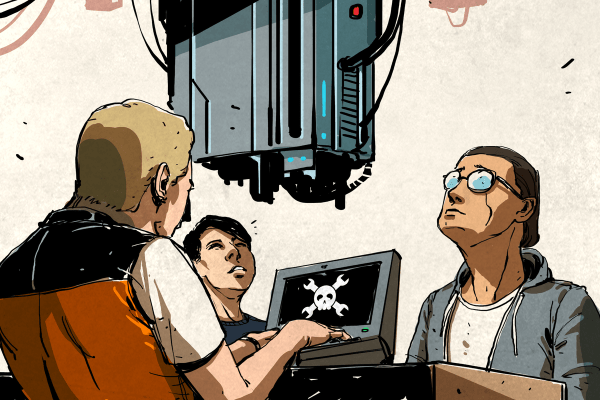Although there might have been other music produced or recorded in the 1980s, we may never know of its existence due to the cacophony of all of the various keytars, drum machines, and other synthesized music playing nonstop throughout the decade. There was perhaps no more responsible synthesizer than the Yamaha DX7 either; it nearly single-handedly ushered in the synth pop era. There had been other ways of producing similar sounds before but none were as unique as this keyboard, and for ways beyond just its sound as [Kevin] describes in this write-up.
Part of the reason the DX7 was so revolutionary was that it was among the first accessible synthesizers that was fully digital, meaning could play more than one note at a time since expensive analog circuitry didn’t need to be replicated for multiple keys. But it also generated its tones by using frequency modulation of sine waves in a way that allowed many signals to be combined to form different sounds. While most popular musicians of the 80s used one of the preset sounds of the synthesizer, it could produce an incredible range of diverse sounds if the musician was willing to dig a bit into the programming of this unique instrument.
There were of course other reasons this synthesizer took off. It was incredibly robust, allowing a musician to reliably carry it from show to show without much worry, and it also stood on the shoulders of giants since musicians had been experimenting with various other types of synthesizers for the previous few decades. And perhaps it was at the right place and time for the culture as well. For a look at the goings on inside the chip that powered the device, [Ken Shirriff] did a deep dive into one a few years ago.


![[Wills] and his purple DIY sorting hat](https://hackaday.com/wp-content/uploads/2024/12/robot-sorting-hat-1200.jpg?w=600&h=450)