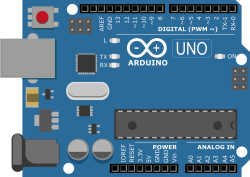Before the days of mobile broadband, and before broadband itself even, there was a time where Internet access was provided by phone lines. To get onto a BBS or chat on ICQ required dialing a phone number and accoustically coupling a computer to the phone system. The digital data transmitted as audio didn’t have a lot of bandwidth by today’s standards but it was revolutionary for the time. [Nino] is taking us back to that era by using a serial modem at his house and a device that can communicate to it through any phone, including a public pay phone.
As someone in the present time can imagine, a huge challenge of this project wasn’t technical. Simply finding a working public phone in an era of smartphones was a major hurdle, and at one point involved accidentally upsetting local drug dealers. Eventually [Nino] finds a working pay phone that takes more than one type of coin and isn’t in a loud place where he can duct tape the receiver to his home brew modem and connect back to his computer in his house over the phone line like it’s 1994 again.
Of course with an analog connection like this on old, public hardware there were bound to be a few other issues as well. There were some quirks with the modems including them not hanging up properly and not processing commands quickly enough. [Nino] surmises that something like this hasn’t been done in 20 years, and while this might be true for pay phones we have seen other projects that use VoIP systems at desk phones to accomplish a similar task.