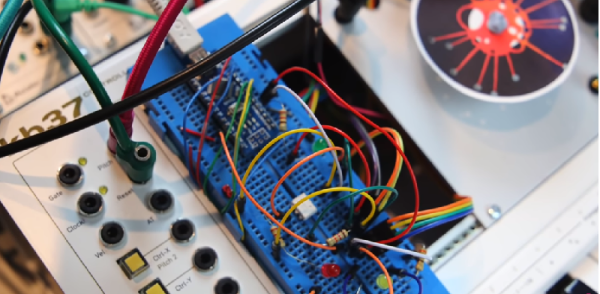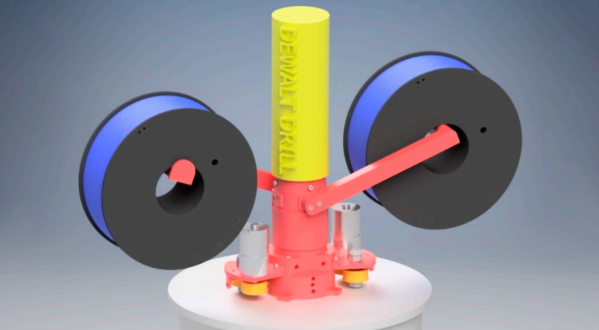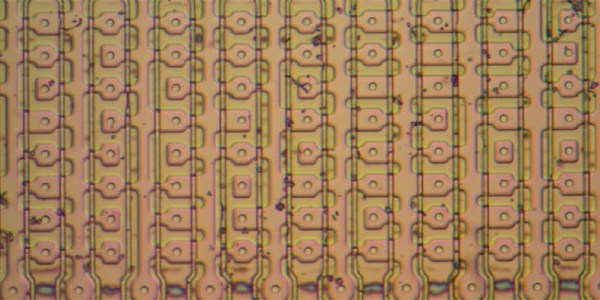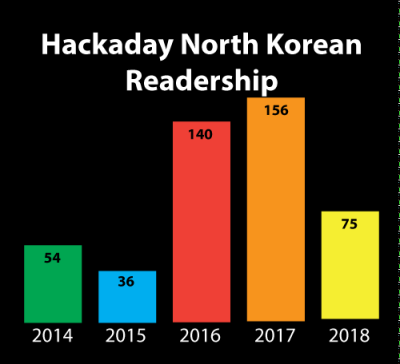Eurorack has taken over the synthesizer community, and hundreds of people are building their own eurorack modules. [Michael Forrest] designed and built his own Eurorack sequencer module that doesn’t use weird things like capacitors and chips to store a signal. Instead, he’s doing it with stepper motors and some clever engineering.
The basic idea of a Eurorack sequencer is to somehow store a series of values and play them back repeatedly. Connect that sequence to a clock, and you get the same pattern of sounds out of your synth. This can be done digitally with a circular buffer, in the analog domain with a bunch of FETs and caps, or in this case, on a piece of paper glued to a stepper motor.
The key bit of mechanism for this build is a stepper motor with 96 steps per rotation. This is important, because the module is controlled by a clock pulse from the sequencer. Since 96 is evenly divisible by 8 and 16, that means this sequencer will play back in 4/4 time. That NEMA 17 motor with 200 steps per resolution simply won’t work in this situation. Rather, it will technically work, but it’ll be unusable.
The electronics for this build are surprisingly simple, with an Arduino taking in the clock pulse and sending the step signals to an H-driver. The motor spins a paper disk, which is read with a photoresistor and a LED. It’s simple enough to be fun, and yes, it is mounted to a proper Eurorack-sized panel. You can check out the video of this build below.