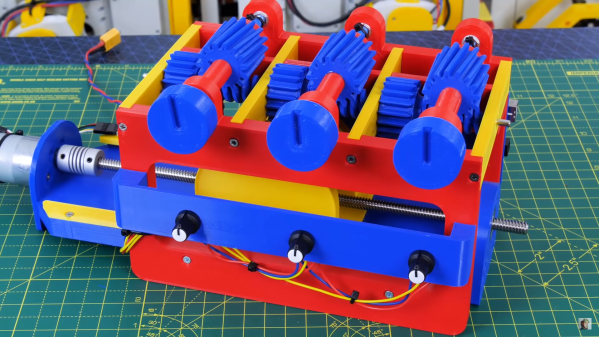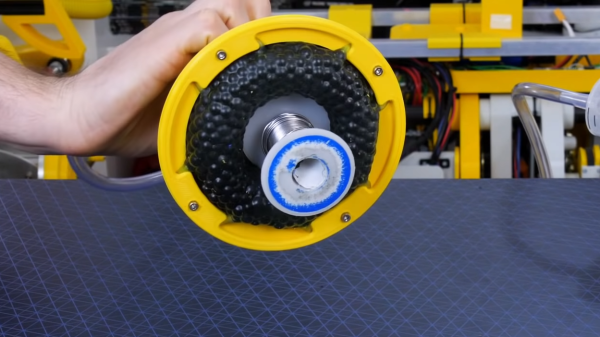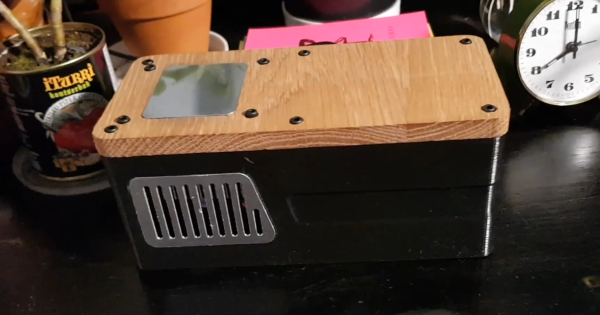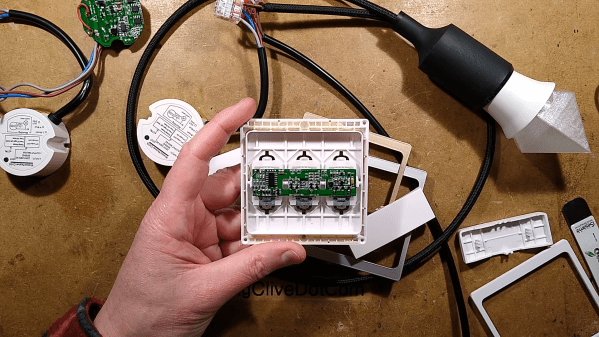Motorcyclist’s vulnerability to bodily harm and weather has spawned several enclosed motorcycle designs over the years. Fascinated by the idea, [Meanwhile in the garage] finally got around to building his own. (Video, embedded below.)
The vehicle started life as a 125cc scooter, stripped of all the unnecessary bits, he welded a steel cockpit onto it. A windshield, doors, and side windows were also added. The ends of the handlebars were cut off and reattached at 90 degrees to fit inside the narrow cockpit. A pair of retractable “training wheels” keep the vehicle upright and at slow speeds.
Legalities aside, we can’t help but think that the first test drives should not have been on a public road. It almost ended in disaster when a loose axle nut on the front wheel caused steering oscillations which caused the vehicle to tip over. Fortunately, there were no injuries and only light cosmetic damage, so a more successful test followed the first.
While many companies have tried, enclosed motorcycles have never achieved much commercial success. Probably because they inhabit a no-mans-land between the rush and freedom of riding a motorcycle and the safety and comfort of a car.
For some less extreme conversion, check out this electric motorcycle, or a rideable tank track.
Continue reading “A DIY Enclosed Motorcycle To Keep You Dry In The Rain”