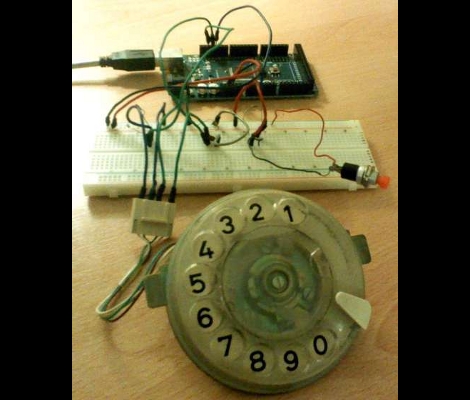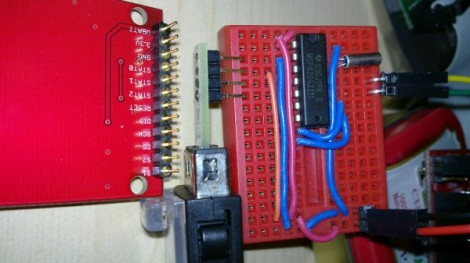
[JB’s] driving a Nokia 6100 LCD using an MSP430 with input from a Wii Nunchuck. He’s using the G2211 microprocessor that came with the Launchpad, and developing his code with MSP-GCC. As you can see in the video after the break, this works but there’s some room for improvement. That’s being said, he is bumping up against the code memory limit, with just around 500 bytes left to work with. The LCD screen is SPI and currently it’s hogging the pins that are used for the hardware i2c. Since he needs an i2c bus to talk to the nunchuck he had to go with software i2c which explains part of his program memory troubles.
We’re in no way experts on this, but it seems like he could save space (and improve the input responsiveness) by rewriting his LCD drivers in order to remap the pins. Then again, it might just be better to move up to a larger MSP430. If you’ve got some advice, make sure to share it by leaving a comment.
Continue reading “Nokia LCD, Nunchuck, And MSP430 Join Forces”