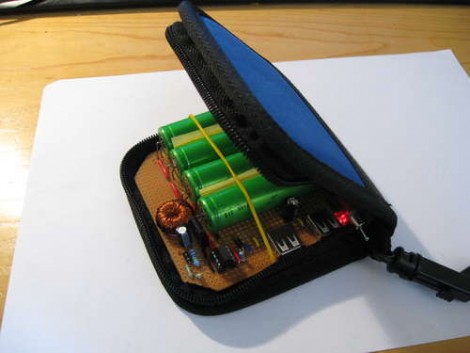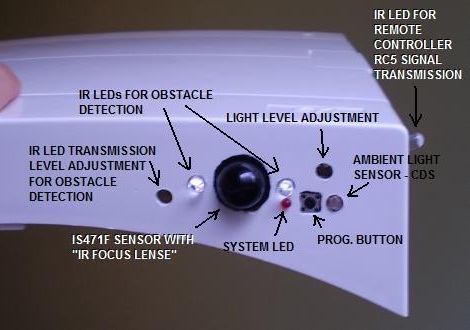If you’re curious about tube amps but don’t have a firm enough knowledge base to dive right in you might want to try a kit. [Mark Houston] reviewed one such kit and we enjoyed reading about his experiences. It comes with everything you need save soldering tools, an enclosure, and the final connectors ([Mark] used RCA connectors). There is a full schematic available and the assembly instructions take you through tube matching and using that piece of copper coil you see in the picture to wind your own inductor. Consider trying this primer before you jump into building a single tube, multiple tube, or an amplifier of your own design.
[Thanks Gio]