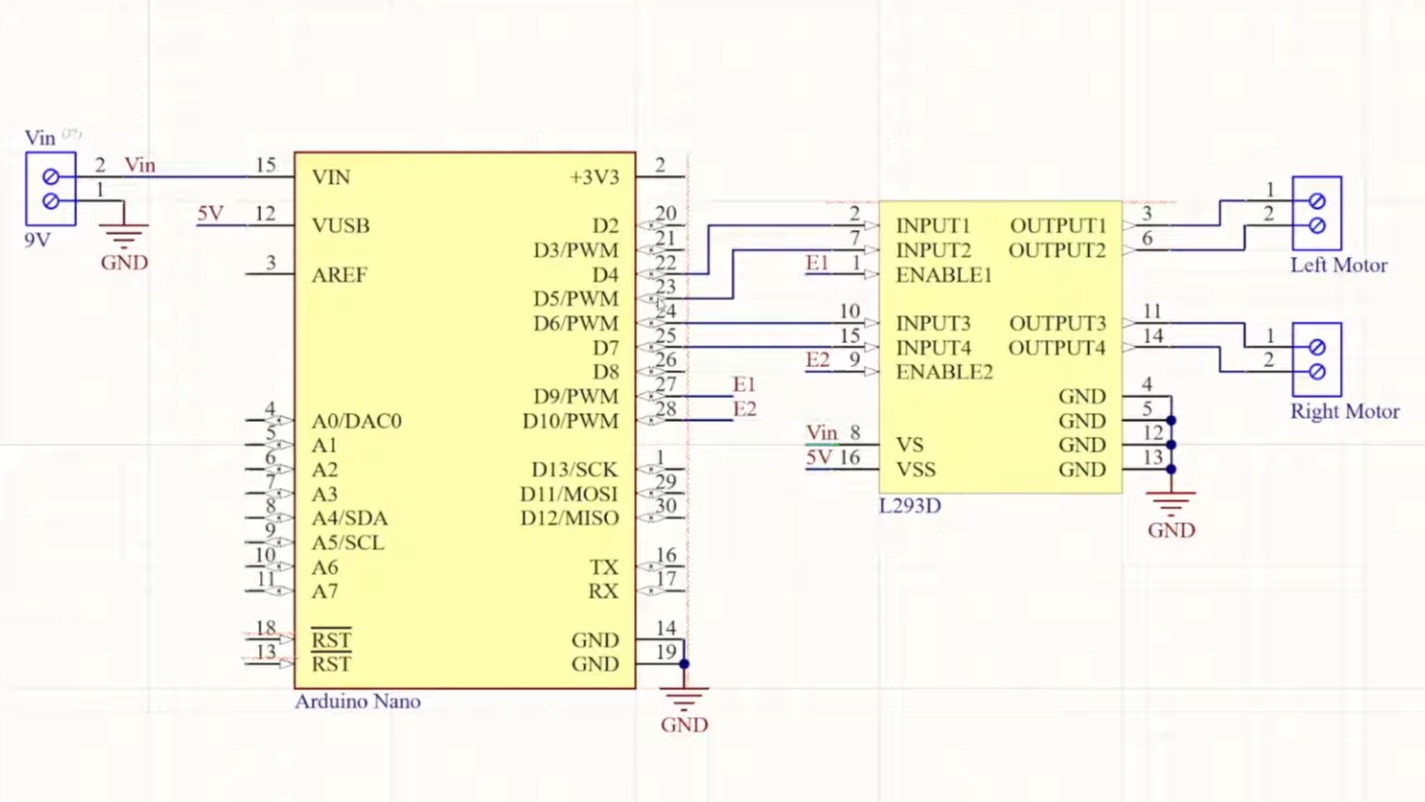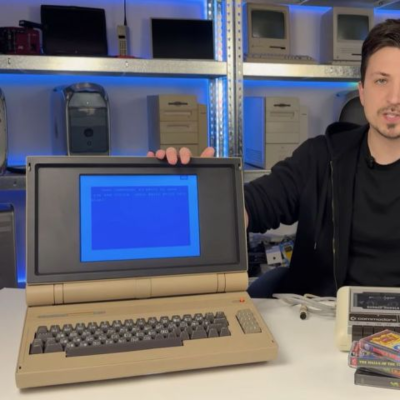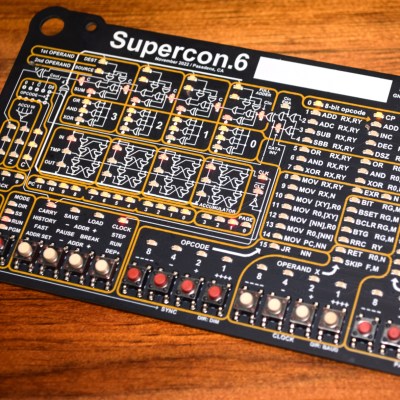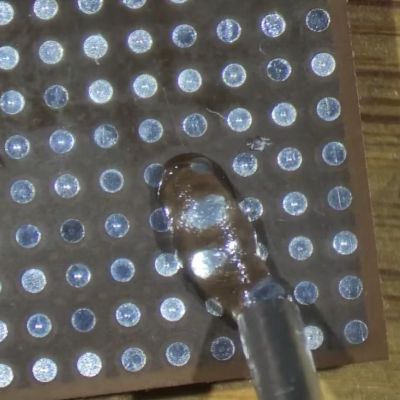One major reason for the high cost of developing new drugs and other chemicals is the sheer number of experiments involved; designing a single new drug can require synthesizing and testing hundreds or thousands of chemicals, and a promising compound will go through many stages of testing. At this scale, simply performing sequential experiments is wasteful, and it’s better to run tens or hundreds of experiments in parallel. A multi-channel pipette makes this significantly simpler by collecting and dispensing liquid into many vessels at once, but they’re, unfortunately, expensive. [Triggy], however, wanted to run his own experiments, so he built his own 96-channel multi-pipette for a fiftieth of the professional price.
The dispensing mechanism is built around an eight-by-twelve grid of syringes, which are held in place by one plate and have their plungers mounted to another plate, which is actuated by four stepper motors. The whole syringe mechanism needed to move vertically to let a multi-well plate be placed under the tips, so the lower plate is mounted to a set of parallel levers and gears. When [Triggy] manually lifts the lever, it raises the syringes and lets him insert or remove the multi-well. An aluminium extrusion frame encloses the entire mechanism, and some heat-shrink tubing lets pipette tips fit on the syringes.
[Triggy] had no particularly good way to test the multi-pipette’s accuracy, but the tests he could run indicated no problems. As a demonstration, he 3D-printed two plates with parallel channels, then filled the channels with different concentrations of watercolors. When the multi-pipette picked up water from each channel plate and combined them in the multi-well, it produced a smooth color gradient between the different wells. Similarly, the multi-pipette could let someone test 96 small variations on a single experiment at once. [Triggy]’s final cost was about $300, compared to $18,000 for a professional machine, though it’s worth considering the other reason medical development is expensive: precision and certifications. This machine was designed for home experiments and would require extensive testing before relying on it for anything critical.
Continue reading “Building A Multi-Channel Pipette For Parallel Experimentation”