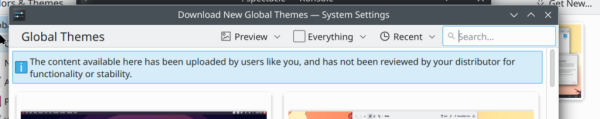If you came of age in the 1990s, you’ll remember the unmistakable auditory handshake of an analog modem negotiating its connection via the plain old telephone system. That cacophony of screeches and hisses was the result of careful engineering. They allowed digital data to travel down phone lines that were only ever built to carry audio—and pretty crummy audio, at that.
Speeds crept up over the years, eventually reaching 33.6 kbps—thought to be the practical limit for audio modems running over the telephone network. Yet, hindsight tells us that 56k modems eventually became the norm! It was all thanks to some lateral thinking which made the most of the what the 1990s phone network had to offer.
Continue reading “Why 56k Modems Relied On Digital Phone Lines You Didn’t Know We Had”