Say what you want about the wisdom of keeping a 50-year-old space mission going, but the dozen or so people still tasked with keeping the Voyager mission running are some major studs. That’s our conclusion anyway, after reading about the latest heroics that revived a set of thrusters on Voyager 1 that had been offline for over twenty years. The engineering aspects of this feat are interesting enough, but we’re more interested in the social engineering aspects of this exploit, which The Register goes into a bit. First of all, even though both Voyagers are long past their best-by dates, they are our only interstellar assets, and likely will be for centuries to come, or perhaps forever. Sure, the rigors of space travel and the ravages of time have slowly chipped away at what these machines can so, but while they’re still operating, they’re irreplaceable assets.
Life On K2-18b? Don’t Get Your Hopes Up Just Yet
Last week, the mainstream news was filled with headlines about K2-18b — an exoplanet some 124 light-years away from Earth that 98% of the population had never even heard about. Even astronomers weren’t aware of its existence until the Kepler Space Telescope picked it out back in 2015, just one of the more than 2,700 planets the now defunct observatory was able to identify during its storied career. But now, thanks to recent observations by the James Web Space Telescope, this obscure planet has been thrust into the limelight by the discovery of what researchers believe are the telltale signs of life in its atmosphere.
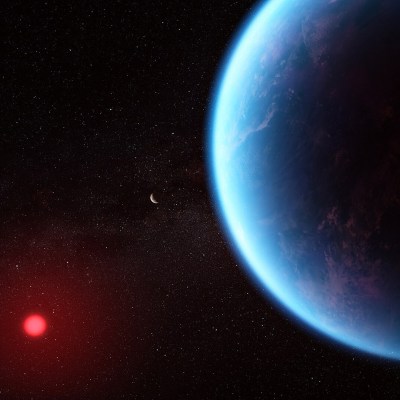
Well, maybe. As you might imagine, being able to determine if a planet has life on it from 124 light-years away isn’t exactly easy. We haven’t even been able to conclusively rule out past, or even present, life in our very own solar system, which in astronomical terms is about as far off as the end of your block.
To be fair the University of Cambridge’s Institute of Astronomy researchers, lead by Nikku Madhusudhan, aren’t claiming to have definitive proof that life exists on K2-18b. We probably won’t get undeniable proof of life on another planet until a rover literally runs over it. Rather, their paper proposes that abundant biological life, potentially some form of marine phytoplankton, is one of the strongest explanations for the concentrations of dimethyl sulfide and dimethyl disulfide that they’ve detected in the atmosphere of K2-18b.
As you might expect, there are already challenges to that conclusion. Which is of course exactly how the scientific process is supposed to work. Though the findings from Cambridge are certainly compelling, adding just a bit of context can show that things aren’t as cut and dried as we might like. There’s even an argument to be made that we wouldn’t necessarily know what the signs of extraterrestrial life would look like even if it was right in front of us.
Continue reading “Life On K2-18b? Don’t Get Your Hopes Up Just Yet”
Hackaday Podcast Ep 318: DIY Record Lathe, 360 Degree LIDAR, And 3D Printing Innovation Lives!
This week Elliot Williams was joined by fellow Europe-based Hackaday staffer Jenny List, to record the Hackaday Podcast as the dusk settled on a damp spring evening.
On the agenda first was robotic sport, as a set of bipedal robots competed in a Chinese half-marathon. Our new Robot overlords may have to wait a while before they are fast enough chase us meatbags away, but it demonstrated for us how such competitions can be used to advance the state of the art.
The week’s stand-out hacks included work on non-planar slicing to improve strength of 3D prints. It’s safe to say that the Cartesian 3D printer has matured as a device, but this work proves there’s plenty more in the world of 3D printing to be developed. Then there was a beautiful record cutting lathe project, far more than a toy and capable of producing good quality stereo recordings.
Meanwhile it’s always good to see the price of parts come down, and this time it’s the turn of LIDAR sensors. There’s a Raspberry Pi project capable of astounding resolution, for a price that wouldn’t have been imaginable only recently. Finally we returned to 3D printing, with an entirely printable machine, including the motors and the hot end. It’s a triumph of printed engineering, and though it’s fair to say that you won’t be using it to print anything for yourself, we expect some of the very clever techniques in use to feature in many other projects.
The week’s cant-miss articles came from Maya Posch with a reality check for lovers of physical media, and Dan Maloney with a history of x-ray detection. Listen to it all below, and you’ll find all the links at the bottom of the page.
Replica Of 1880 Wireless Telephone Is All Mirrors, No Smoke
If we asked you to name Alexander Graham Bell’s greatest invention, you would doubtless say “the telephone”; it’s probably the only one of his many, many inventions most people could bring to mind. If you asked Bell himself, though, he would tell you his greatest invention was the photophone, and if the prolific [Nick Bild] doesn’t agree he’s at least intrigued enough to produce a replica of this 1880-vintage wireless telephone. Yes, 1880. As in, only four years after the telephone was patented.
It obviously did not catch on, and is not the sort of thing that comes to mind when we think “wireless telephone”. In contrast to the RF of the 20th century version, as you might guess from the name the photophone used light– sunlight, to be specific. In the original design, the transmitter was totally passive– a tube with a mirror on one end, mounted to vibrate when someone spoke into the open end of the tube. That was it, aside from the necessary optics to focus sunlight onto said mirror. [Nick Bild] skips this and uses a laser as a handily coherent light source, which was obviously not an option in 1880. As [Nick] points out, if it was, Bell certainly would have made use of it.
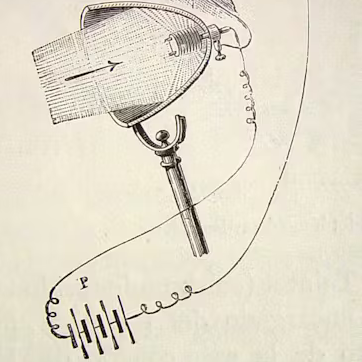
The receiver is only slightly more complex, in that it does have electronic components– a selenium cell in the original, and in [Nick’s] case a modern photoresistor in series with a 10,000 ohm resistor. There’s also an optical difference, with [Nick] opting for a lens to focus the laser light on his photoresistor instead of the parabolic mirror of the original. In both cases vibration of the mirror at the transmitter disrupts line-of-sight with the receiver, creating an AM signal that is easily converted back into sound with an electromagnetic speaker.
The photophone never caught on, for obvious reasons — traditional copper-wire telephones worked beyond line of sight and on cloudy days–but we’re greatful to [Nick] for dredging up the history and for letting us know about it via the tip line. See his video about this project below.
The name [Nick Bild] might look familiar to regular readers. We’ve highlighted a few of his projects on Hackaday before.
Continue reading “Replica Of 1880 Wireless Telephone Is All Mirrors, No Smoke”
Handheld 18650 Analyzer Scopes Out Salvaged Cells
You can salvage lithium 18650 cells from all sorts of modern gadgets, from disposable vapes to cordless power tools. The tricky part, other than physically liberating them from whatever they are installed in, is figuring out if they’re worth keeping or not. Just because an 18650 cell takes a charge doesn’t necessarily mean it’s any good — it could have vastly reduced capacity, or fail under heavy load.
If you’re going to take salvaging these cells seriously, you should really invest in a charger that is capable of running some capacity tests against the cell. Or if you’re a bit more adventurous, you can build this “Battery Health Monitor” designed by [DIY GUY Chris]. Although the fact that it can only accept a single cell at a time is certainly a limitation if you’ve got a lot of batteries to go though, the fact that it’s portable and only needs a USB-C connection for power means you can take it with you on your salvaging adventures.
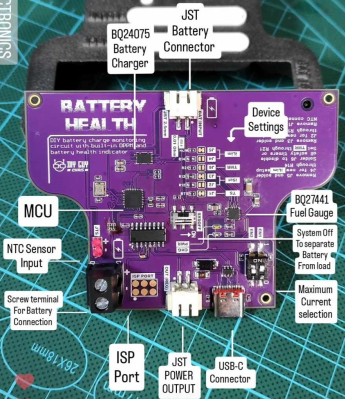 The key to this project is a pair of chips from Texas Instruments. The BQ27441 is a “Fuel Gauge” IC, and is able to determine an 18650’s current capacity, which can be compared to the cell’s original design capacity to come up with an estimate of its overall health. The other chip, the BQ24075, keeps an eye on all the charging parameters to make sure the cell is being topped up safely and efficiently.
The key to this project is a pair of chips from Texas Instruments. The BQ27441 is a “Fuel Gauge” IC, and is able to determine an 18650’s current capacity, which can be compared to the cell’s original design capacity to come up with an estimate of its overall health. The other chip, the BQ24075, keeps an eye on all the charging parameters to make sure the cell is being topped up safely and efficiently.
With these two purpose-built chips doing a lot of the heavy lifting, it only takes a relatively simple microcontroller to tie them together and provide user feedback. In this case [DIY GUY Chris] has gone with the ATmega328P, with a pair of addressable WS2812B LED bars to show the battery’s health and charge levels. As an added bonus, if you plug the device into your computer, it will output charging statistics over the serial port.
The whole project is released under the MIT license, and everything from the STL files for the 3D printed enclosure to the MCU’s Arduino-flavored firmware is provided. If you’re looking to build one yourself, you can either follow along with the step-by-step assembly instructions, or watch the build video below. Or really treat yourself and do both — you deserve it.
If your battery salvaging operation is too large for a single-cell tester, perhaps it’s time to upgrade to this 40-slot wall mounted unit.
Continue reading “Handheld 18650 Analyzer Scopes Out Salvaged Cells”
Josephine Cochrane Invented The Modern Dishwasher — In 1886
Popular Science has an excellent article on how Josephine Cochrane transformed how dishes are cleaned by inventing an automated dish washing machine and obtaining a patent in 1886. Dishwashers had been attempted before, but hers was the first with the revolutionary idea of using water pressure to clean dishes placed in wire racks, rather than relying on some sort of physical scrubber. The very first KitchenAid household dishwashers were based on her machines, making modern dishwashers direct descendants of her original design.

It wasn’t an overnight success. Josephine faced many hurdles. Saying it was difficult for a woman to start a venture or do business during this period of history doesn’t do justice to just how many barriers existed, even discounting the fact that her late husband was something we would today recognize as a violent alcoholic. One who left her little money and many debts upon his death, to boot.
She was nevertheless able to focus on developing her machine, and eventually hired mechanic George Butters to help create a prototype. The two of them working in near secrecy because a man being seen regularly visiting her home was simply asking for trouble. Then there were all the challenges of launching a product in a business world that had little place for a woman. One can sense the weight of it all in a quote from Josephine (shared in a write-up by the USPTO) in which she says “If I knew all I know today when I began to put the dishwasher on the market, I never would have had the courage to start.”
But Josephine persevered and her invention made a stir at the 1893 World’s Fair in Chicago, winning an award and mesmerizing onlookers. Not only was it invented by a woman, but her dishwashers were used by restaurants on-site to clean tens of thousands of dishes, day in and day out. Her marvelous machine was not yet a household device, but restaurants, hotels, colleges, and hospitals all saw the benefits and lined up to place orders.
Continue reading “Josephine Cochrane Invented The Modern Dishwasher — In 1886”
FLOSS Weekly Episode 818: I Don’t Care About The Roman Empire
This week, Jonathan Bennett, Doc Searls, and Jeff Massie talk about Deepseek, technical solutions to Terms of Service abuse, and more!
Continue reading “FLOSS Weekly Episode 818: I Don’t Care About The Roman Empire”


















