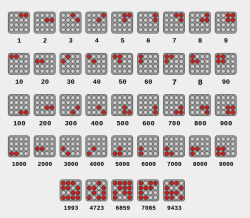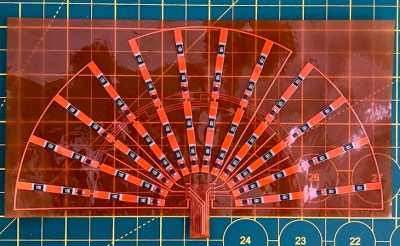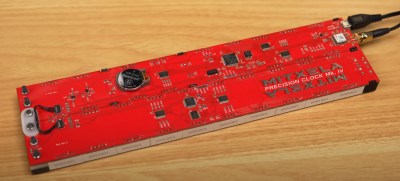What if you build a clock that displayed the time not just on its own, but in its shadows as well? [Lewis] from [DIY Machines] has done just that, with a nifty 3D-printed shadow clock build.
The clock itself, based on a design by [shiura], has a hollow rim inside which are the two hands which actually display the time. The hands appear to almost float inside the clock, a tricky visual effect of the design which instantly catches the eye. The trick is simple—the minute hand is physically attached to the outer rotor, which sets its position. Meanwhile, the floating hour hand pivots freely around the center of the clock, with a secret magnet within. This magnet is attracted to a complementary magnet in the hour rotor—as that rotor turns, the hour hand points at the magnets inside.
So far, it’s already a cool clock. The bonus feature is that [Lewis] realized this design could show an even larger clockface on the wall behind, merely by using its shadows. Thus, the clock features an LED light source which can project the clock’s shadows into a much larger display than the desktop timepiece itself.
As for the electronics, it’s straightforward stuff. An ESP8266 devboard runs the show, turning stepper motors and controlling addressable LEDs to make the clock do its thing. It also queries a network time server in order to ensure the displayed time is always accurate to the second.
We’ve featured some other excellent clocks over the years, like this incredible thermochromic build. Video after the break.