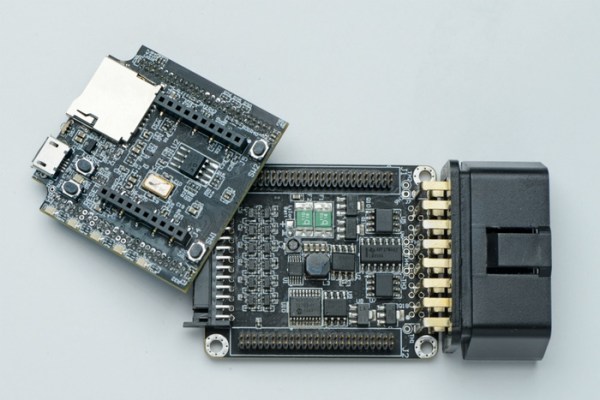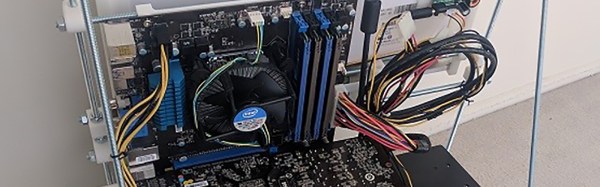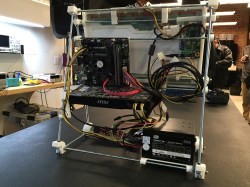Do you like Open Source? Join Hackaday and Tindie at the largest community-run Open Source conference in North America. We’ll be at the Southern California Linux Expo next week, and we want to see you there.
What’s happening at SCALE this year? Amateur radio license exams, a PGP signing party, Bad Voltage Live and The Spazmatics, and a ton of great talks.
Hackaday and Tindie will be at SCALE Friday through Sunday, showing off the coolest parts of Hackaday, Hackaday.io, and our lovable robotic dog, Tindie. We’ll be handing out t-shirts and stickers, and we’ll be giving tours of the SupplyFrame Design Lab located just two blocks away from the convention center. The Design Lab is a crown jewel of our corporate overlord’s emphasis on Open Hardware, and if you want to see where the magic happens, this is your chance. We’ll be running tours of the Lab on Friday, so find the Hackaday and Tindie crew in the expo area around 3:40 PM.
Here’s something cool: We’re offering discounted SCALE passes, too. They’re 50% off using the code ‘HACK’ at this link. That’s $45 for four days of fun. Continue reading “Join Hackaday And Tindie At The Southern California Linux Expo”