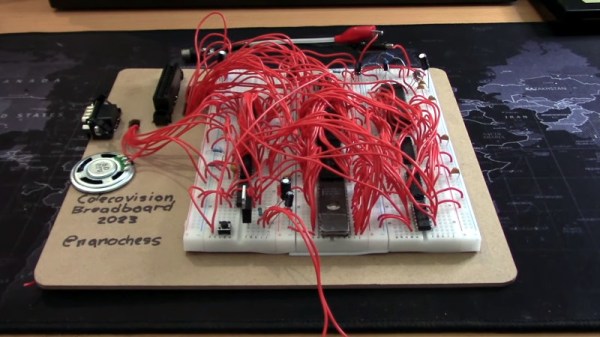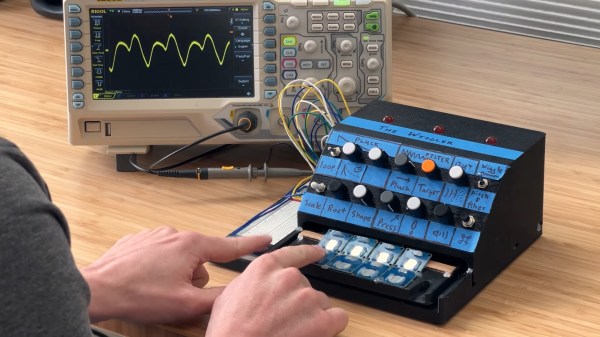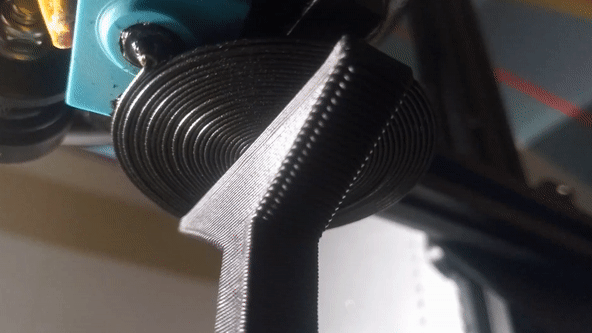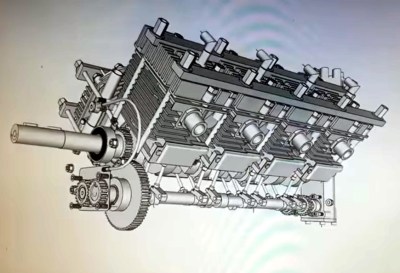Haddington Dynamics is a particular company. After winning the 2018 Hackaday Prize with an open-source robotic arm, we’ve covered their micro-factories and suction cup end-effectors for making face shields during 2020. They’ve been laser-focused on their mission of creating a fantastic robot arm at a small price tag with open-source software and design. So how does a company with such a hacker ethos get bought by a much larger company, and why? They came to SuperCon 2022 to share their story in a panel discussion.
Haddington Dynamics started with two clever inventions: optical encoders that used analog values instead of digital values and an FPGA that allowed them to poll those encoders and respond rapidly. This allowed them to use cheaper motors and rely on the incredibly sensitive encoders to position them. After the Hackaday prize, they open-sourced the HD version of the robot and released the HDI version. But in 2020, they were bought by a group called Ocado. As to why the somewhat practical but not exciting answer is that they needed money. Employees needed to be paid, and they needed capital to keep the doors open.
So this leads to the next tricky question, how do you sell your company without changing it? The fine folks at Haddington Dynamics point out in their panel discussion that a company is a collection of people. The soul of that company is the collective soul of those people coming together. A company being bought can be akin to stopping working for yourself and going to work for someone else. Working alone, you have values and principles that you can easily stick to. But once you start working for someone else, they will value different things, and while the people that make up the company might not change, the company’s decisions might become unrecognizable.
As the panel points out, looking for a buyer with the same values is critical. Ocado was a great fit as their economic interests and culture matched Haddington’s. However, it’s not all roses, as Ocadao tends to be a very closed-source group. However, Haddington Dynamics still supports its open-source initiatives. It’s a fascinating look into a company’s life cycle and how they navigate the waters of open-source, funding, acquisitions, innovation, and invention. Despite the fairytale-like nature of inventing a revolutionary robot arm in your garage and winning many awards, it turns out there is quite a lot that happens after the happily ever after.
We look forward to seeing more of Haddington Dynamics and where they go next. Video after the break.
Continue reading “Supercon 2022: Selling Your Company And Not Your Soul” →