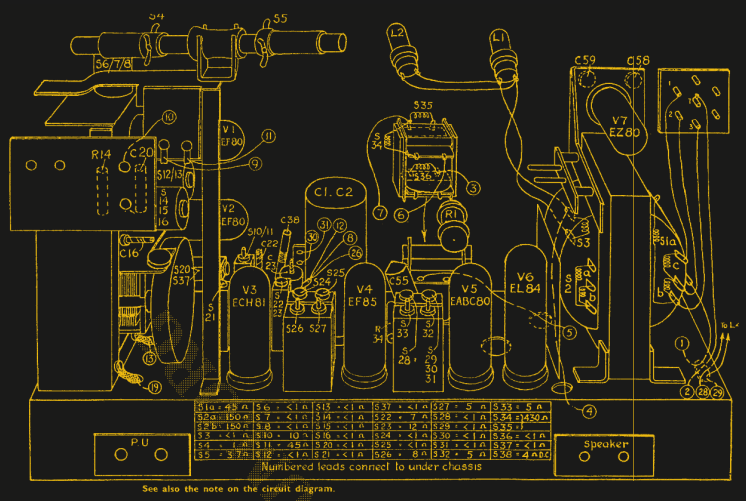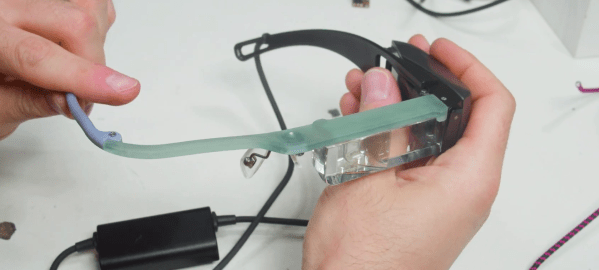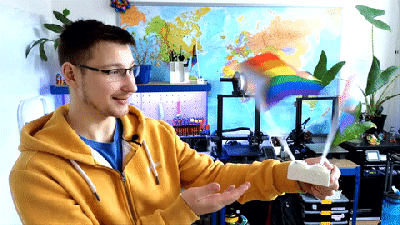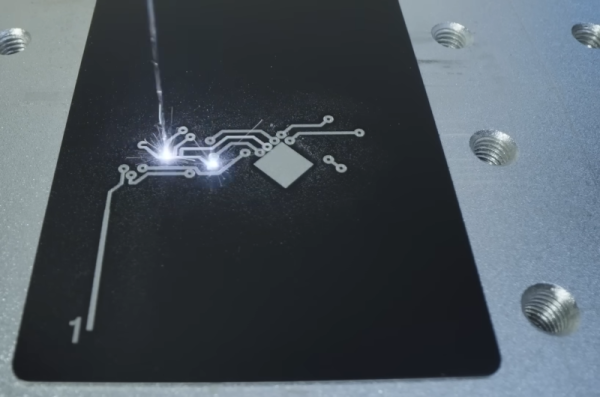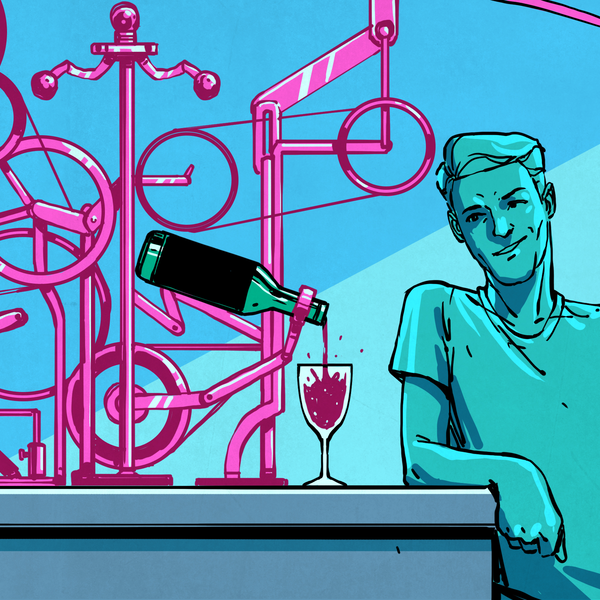Be careful where your take your iPhone 14 or Apple Watch, because under the right circumstances, you might end up swatting yourself. At least that’s what seems to have happened to some owners when their device’s crash detection feature interpreted a roller coaster ride as a car crash, and dialed emergency services. Crash detection is apparently set up to make the call automatically when accelerometers detect the high g-forces that normally occur in a crash, but can also occur on a coaster ride — at least the good one. In at least one case, an ersatz call to 911 was accompanied by the screams of fellow coaster riders, as the service apparently opens the device’s microphone when a crash is detected.
Hilarity ensued, of course, as long as you weren’t someone with a legit emergency who experienced a delayed response because of this. We’d have sworn that having a system auto-dial 911 was strictly illegal for just this reason, but apparently not. We guess there are two lessons here: one, that Apple engineers really should have thought this through, and maybe need to get out into the real world once in a while; and two, that people will gladly fork over their hard-earned dollars for the privilege of going on a fun ride that’s indistinguishable from a car crash. Our own Lewin Day took a close look at the situation earlier this week if you’d like to read more on the subject.