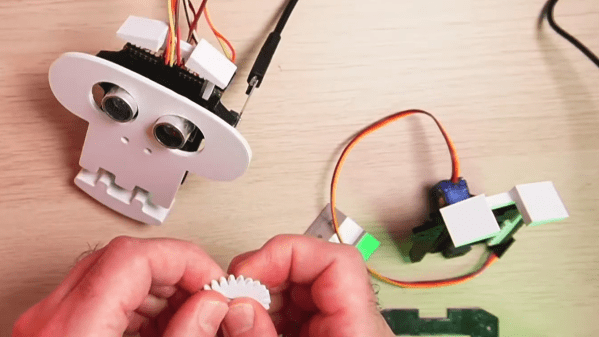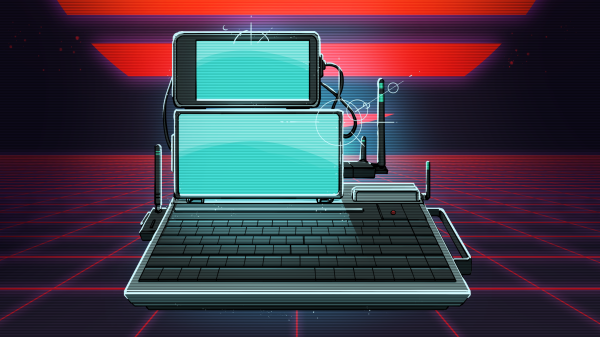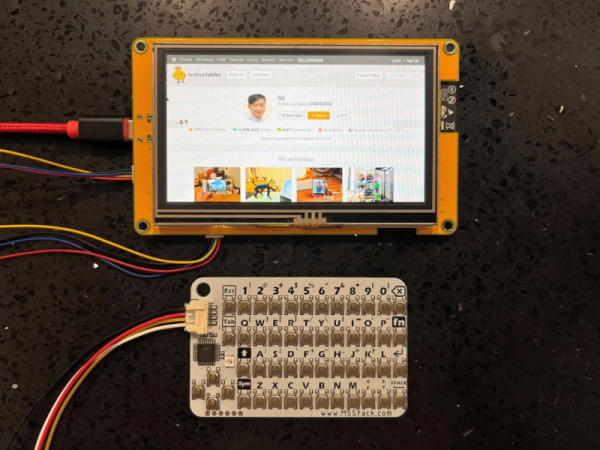It’s the spookiest time of year once again, and hackers across the globe are cobbling together some spine-chilling projects. [Kevin] is amongst them, and has created a spooky, scary skeleton just in time for Halloween.
The project works in a relatively simple fashion: essentially, a Raspberry Pi Pico is charged with reading an HC-SR04 ultrasonic rangefinder. It’s all wrapped up in a 3D-printed skull-like housing. When the skeleton detects someone or something close in front, the Pi triggers a small servo hooked up to a 3D-printed gear. This interfaces with a pair of racks which drive the skull’s eyebrows up and down, and opens and shuts its jaw.
Of course, there are some major anatomical problems here. Skulls don’t have eyebrows; that’s just not possible. Eyebrows are hair attached to flesh and muscle; they simply don’t exist in the world of bone. However, it’s fair to say [Kevin]’s taking creative license for the sake of the holiday, and we can all support that.
This is a basic build, and a fun one. It would be an excellent way to learn some basic microcontroller skills, while also serving as a great little Halloween charm to scare guests going back to the fridge for another beverage.
We get a cavalcade of quality holiday hacks every year around this time. This year should be no exception – so get your spooktacular hacks into the tips line, post-haste! Video after the break.
Continue reading “Spooky, Scary Skeleton Is Pi Pico Powered”