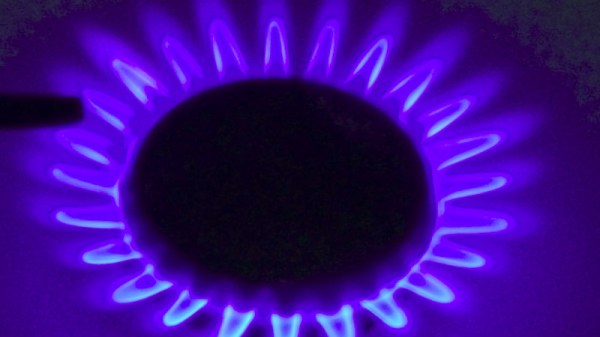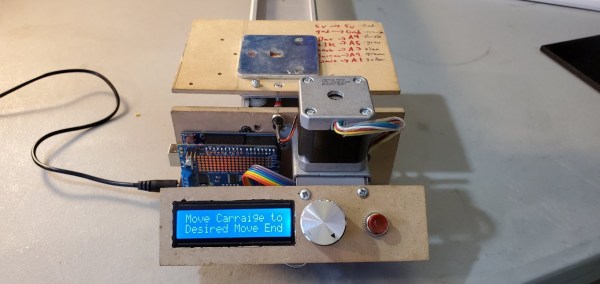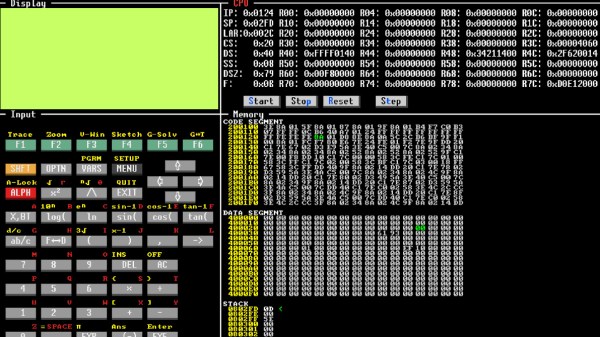We aren’t ashamed to admit it, but we like clocks. We’ve built quite a few and clock projects show up regularly in the pages of Hackaday. But there is one clock that is among the most famous in the world: Britain’s Big Ben. It has been getting some repairs and the BBC was nice enough to make a video of the giant mechanism.
Actually, the clock is not called Big Ben. That’s the name of one of the five bells in the Elizabeth Tower since 2012. Before that it was the Clock Tower, but everyone always calls it Big Ben. The giant clock weighs over 11 tons and has more than 1,000 pieces. Hard to imagine what it took to build such a thing in 1859.
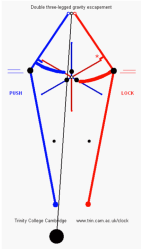 Big Ben itself — the bell — weighs even more than the clock at over 15 short tons. But, of course, we are mostly interested in the clock itself. The design was apparently from a lawyer and an astronomer, both of whom liked clocks. Construction, however, fell to a professional clockmaker and — after his death — his stepson. Dennison, the lawyer, developed a superior gravity escapement that quickly became the standard for future tower clocks and was hailed as one of the great horological inventions of the 19th century.
Big Ben itself — the bell — weighs even more than the clock at over 15 short tons. But, of course, we are mostly interested in the clock itself. The design was apparently from a lawyer and an astronomer, both of whom liked clocks. Construction, however, fell to a professional clockmaker and — after his death — his stepson. Dennison, the lawyer, developed a superior gravity escapement that quickly became the standard for future tower clocks and was hailed as one of the great horological inventions of the 19th century.
The clock now has an electric motor that it can use as a backup. However, it is normally hand-wound three times a week. Winding the clock takes about 90 minutes. Adjusting the clock is also an interesting event. On top of the pendulum is a stack of penny coins. Adding a penny makes the clock run a little faster, removing one slows it down. Each penny is worth about 0.2 seconds/day.
It is great to see such a recognizable piece of 19th century tech get its 15 minutes of fame. Not that the tower isn’t famous, but very few people know what’s inside. The old clock is full of odd stories. The original bell broke when Dennison wanted to test it with a bigger hammer. The new bell made from the old metal also has a crack in it, but still is operational.
You probably aren’t going to reproduce this clock, but you can make something that works on the same principle. Or, try something a bit more steam-punk.